- QuickNote now includes a copy button and a paste button. These perform the same as CTRL+C and CTRL+V in quicknote - quick GUI based method for copy/paste.
Available through the extras PPA for testing
Available through the extras PPA for testing
Good news - the new ISO excess size issue has now been resolved - dailies are again being produced
I’ve uploaded a brand new budgie-control-center to mantic - this incorporates dozens of enhancements and bug fixes that I’ve pulled together over the last 6 months since the last release.
Changelog here Release v1.3.0 · BuddiesOfBudgie/budgie-control-center · GitHub
Everyone - as of late last night, the Ubuntu Release Team has put 23.10 into feature freeze. This means bug fixes from now to release day.
For the team we need to apply for a Feature Freeze Exception (FFe) to get v10.8 Budgie Desktop in. I’ll do that once it has been released this weekend
We need to update budgie-artwork repo with the latest Qogir theme and Tela icons set and release that. Artwork isnt subject to FFE - it is subject to the Interface freeze in a couple of weeks.
Need to also add magpie to our seeds so that it enters our packageset in the next cycle. Magpie itself probably will need two bug-fixes to be applied - one to get it working with a now dropped gsettings key from gsettings-destop-schema. I’ve fixed that upstream - just need to add the patch to the package. The second bug-fix is to backport the fractional scaling patch from lunar.
I’m aware there is a “TheOne” layout fix we need to-do for the replaced Trash Applet - its a name fix in the .layout file. Those layouts are in budgie-desktop-environment (I think).
Other than the above I’m not aware of any other “feature” bugs. Do shout please if there are.
Lastly - release notes need to be written & polished before beta.
Sam has been busy again
First 23.10 raspi test image is now available.
Expect further drops around Beta and the final release date.
Please do look at the README and feedback.
Ubuntu have now reverted the decision to change to snap based printing
yesterdays legacy mantic ISO now has dropped the snap cups and related snaps and replaced it with the debian cups and printer related packages.
Worth reinstalling to check printing is working now.
Note - if you have the snaps installed they will not be uninstalled - you will need to manually purge these snaps.
Recommended to reinstall from the legacy mantic ISO
Hi all,
maybe this isn’t the right place to ask my question (that, I must admit, is not strictly budgie-related), so, please, forgive me if I posted my question in the wrong place.
I’ve noticed that on mantic grub.cfg and loopback.cfg are totally different from lunar one: in CDROM/casper a nice amount of squashfs appeared and grub/loopback assertions changed from
(A) linux /casper/vmlinuz boot=casper file=/cdrom/preseed/ubuntu-budgie.seed iso-scan/filename=${iso_path} ---
to
(B) linux /casper/vmlinuz layerfs-path=minimal.standard.live.squashfs ---
(“quiet splash” missing because I don’t like it)
I was used, until lunar, to rearrange grub/loopback.cfg statements while remastering iso by adding
username=MY_USERNAME userfullname=“MY USER FULL NAME” hostname=MY_HOSTNAME immediately after “vmlinuz” and locale=it_IT before “—”, multiplicating each statement by the number of languages I wanted the iso booting (tipically en_US, el_GR, it_IT and fr_FR).
Now, on mantic, if I simply change the standard (B) in (A), I get kernel panic (and I can imagine why), but if I add username=(etc …) and/or locale=(etc …) boot process stops with
No root device specified. Boot argument must include a root= parameter
Finally, my question is how can I do for assigning at boot time username, userfullname, hostname and locale in liveCD grub.cfg customization?
Thanks and cheers,
Sil
I’m guessing this is either due to the release candidate grub that is in mantic - or because the ISO image is now being built with the new “ubuntu-frame” which builds stuff differently from before.
There are now two layers in the ISO - one for the minimal install, the second for the full install.
As to your other questions … dunno!
Ok, thank you!
I’ll work on it, taking my time because actually I would like to get everything working when Nasty Nematode, 24.04 ![]()
![]()
![]() will be officially released so I have a nice amount of time to go over it.
will be officially released so I have a nice amount of time to go over it.
I’ve tried to install Mantic via qemu right now but installation aborted … let’s try another day with another iso!
Thanks again,
Sil
OK, done ![]()
I’ve been able to find out how to modify new grub.cfg and loopback.cfg the way to change live hostname, username and user full name and to offer a multilingual boot menu as with previous releases; it was just matter of where add/modify lines in cfg files: after “—” in place of (or after, as you prefer) “quiet splash”:
here follows greek locale line of loopback.cfg:
menuentry "Dokimaste Ubuntu Budgie23.10" {
set gfxpayload=keep
linux /casper/vmlinuz layerfs-path=minimal.standard.live.squashfs iso-scan/filename=${iso_path} --- username=lunalovegood userfullname="Luna Lovegood" hostname=ariadne locale=el_GR
initrd /casper/initrd.gz
}
attached two screenshots. About referred install problem, I’ll wait for Mantic to be less quirky ![]() : I’m playing on Mantic waiting for 24.04, Nasty Nematode
: I’m playing on Mantic waiting for 24.04, Nasty Nematode ![]()
(I hope that Canonical will adopt my codename above, I find it nice!).
Cheers,
Sil
The following reiterates the upstream blog announcement for budgie-desktop v10.8 supplemented in italics Ubuntu Budgie specifics.
Budgie 10.8 is a brand new release series for Budgie Desktop, featuring improvements to Budgie Menu (the alternative menu available to be added to your panel), adoption of StatusNotifier support in System Tray (an alternative to the application indicator that can be added to your panel), Magpie v0.x support, and more!
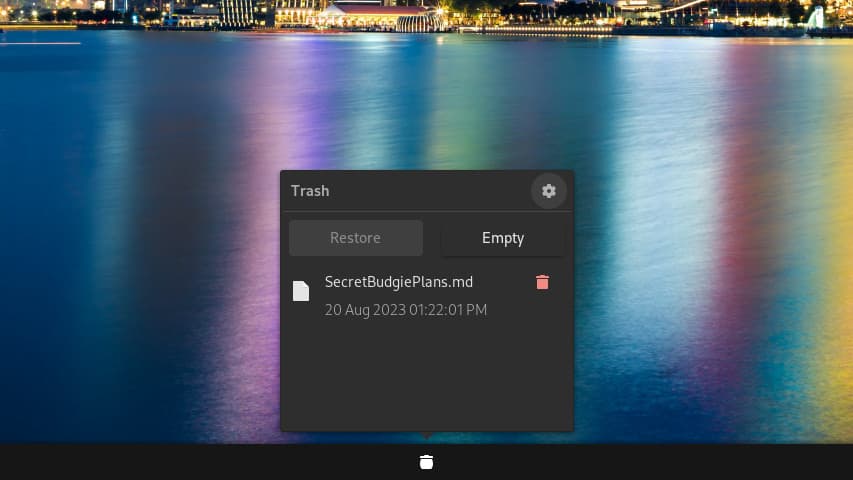
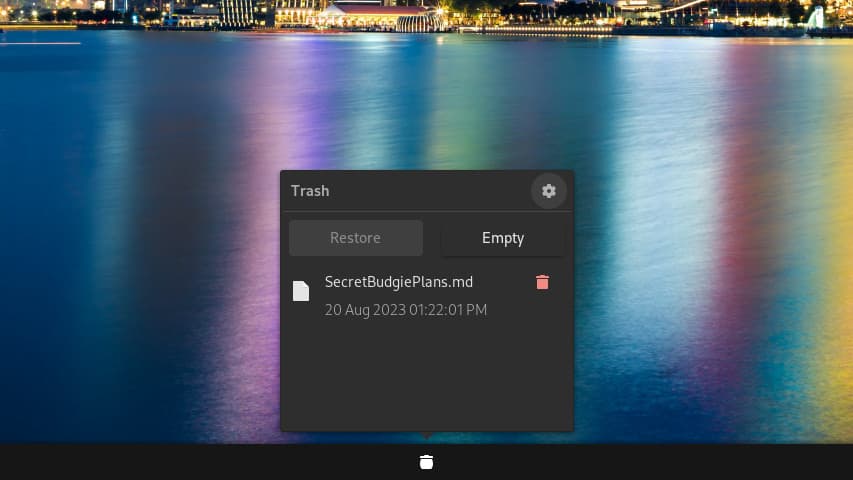
The previously third-party Budgie Trash Applet, developed by Buddies of Budgie team member Evan Maddock, has been merged into mainline Budgie Desktop to become a part of the default applets available to users out-of-the-box. This trash applet enables the user to quickly access and empty the contents of their trashcan as well as restore files.
Budgie 10.8 is the first release which includes support for our Magpie ABI. To quickly summarize for those that did not catch our blog post on planned Wayland support and may not be familiar with Magpie, as well as to offer a bit of a history lesson, we will quickly go over the important parts.Historically, Budgie Desktop has used GNOME’s Mutter window manager (nowadays Mutter is also a Wayland compositor) to do the heavy lifting for budgie-wm. budgie-wm has served as a small layer on top of Mutter, handling select keybindings for Budgie-specific functionality, input management, animations, screenshot management, backgrounds, and so forth. With every GNOME Stack release, Mutter ABI would change and Budgie Desktop would need to be updated to support the latest ABI and typically two or three ABIs prior so those on older GNOME stacks could still get newer Budgie Desktop releases. On many occasions, this resulted in significant pressure on the team as late ABI changes would land and we would need to work quickly to adapt to them.As GNOME has pursued improvements around their Wayland support, this has understandably at times resulted in regressions in its support for X11. As Budgie Desktop currently uses X11, this has created a less optimal user experience for our users. This reached a turning point with GNOME 44 / mutter-12 ABI when there was a larger split between Wayland and X11 support in Mutter, resulting in many regressions in its X11 support that to this day remain unresolved.During our team discussions, we came to the conclusion that we wanted to address this in two manners:
To accomplish these goals, we first decided to soft-fork Mutter at the state it was in for GNOME 43, eliminating the regressions introduced in GNOME 44 / mutter-12. This version of Magpie is < 1.0 (e.g. 0.9.x) and is designed to be a temporary fork catered to Budgie and its current X11-only support. Alongside this effort, we are building “Magpie 1.0” as the wlroots-based Wayland compositor, with the plan to fully drop X11 support once Magpie 1.0 is ready for consumption.In the case of Budgie 10.8, this series supports magpie-0 ABI, which is effectively identical to the mutter-12 ABI. This provides us a stable ABI that can be leveraged across multiple GNOME Stack releases until Magpie 1.0 is released. Magpie v0.x should be used for GNOME 44+ and we will not be pursuing support for newer mutter ABIs, such as mutter-13 ABI for GNOME 45, as this would not be the most optimal use of our engineering bandwidth over development efforts around Wayland and Budgie 11.
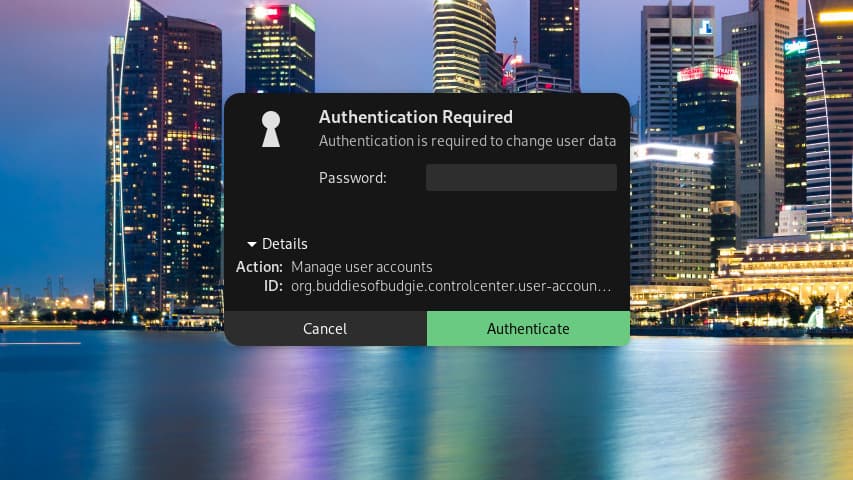
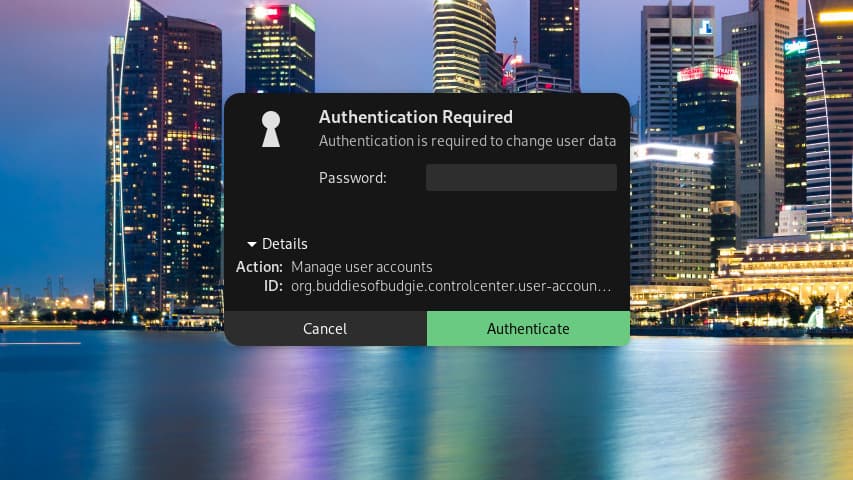
Wonder what is prompting that PolicyKit authentication dialog? Wonder no longer! In this release of Budgie Desktop, our polkit dialog will now show the action description and action ID when graphical privilege escalation is requested.Alongside this change, we made sure the dialog could no longer be resized.
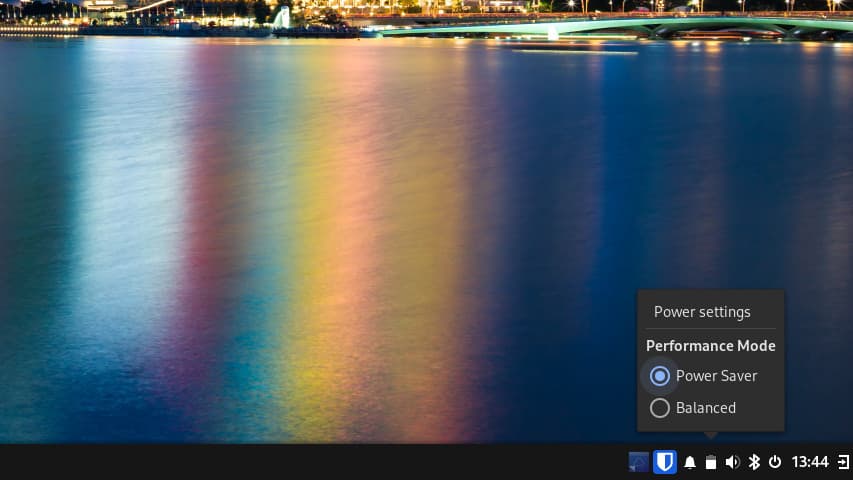
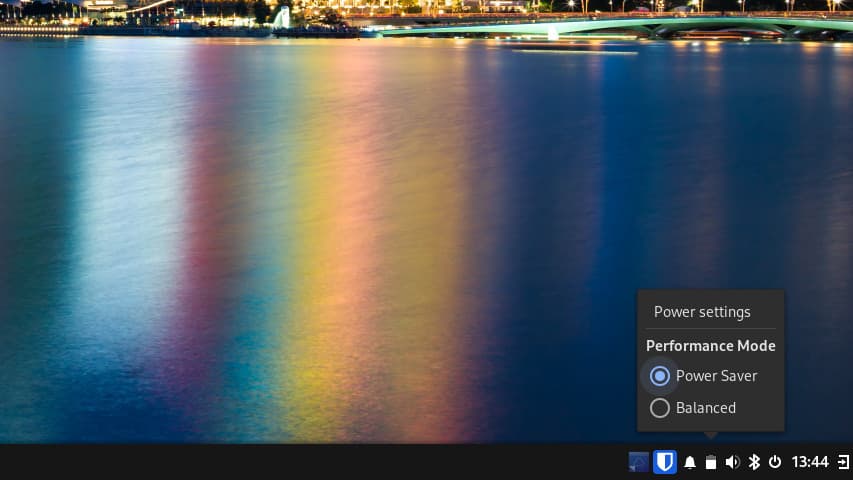
Budgie’s battery indicator in the Status applet now provides the ability to control the Performance / Power profile modes offered by power-profiles-daemon. When available on a supported system, you will get access to various options such as:
Ubuntu Budgie has had support for Appindicators for many years. The buddies project have developed a new applet which similarly supports Appindicators which can be added to your panel. You cannot have both the Appindicator and the new Status Notifier applet at the same time on your panel.
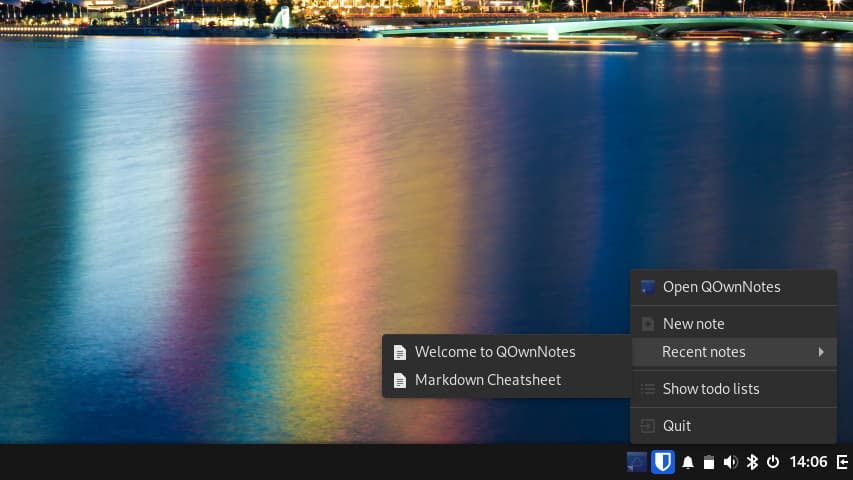
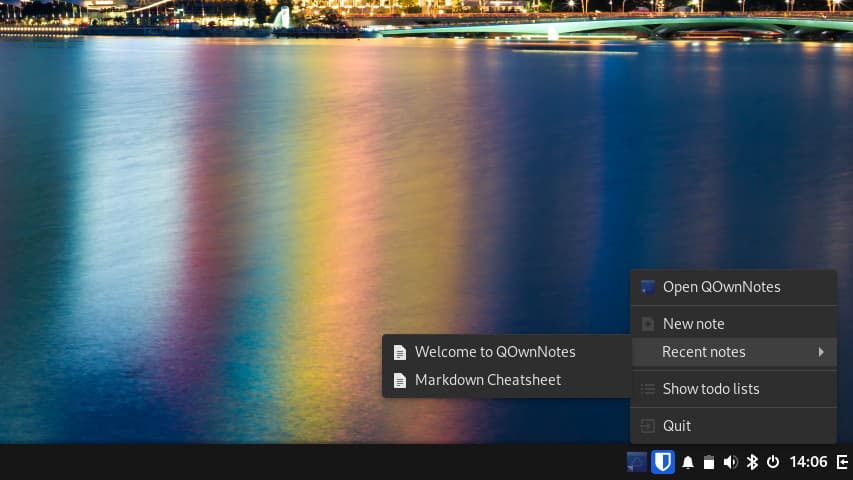
The System Tray applet has been overhauled for Budgie 10.8. As we elaborated on in our Wayland blog post, historically we have used either na-tray or the XEmbed Protocol for the creation, management, and rendering of trays icons. This had notable downsides, such as:
For Budgie 10.8, our System Tray has adopted the Status Notifier specification. This is a modern, vendor-agnostic solution that enables applications to communicate all relevant information for the rendering of their tray icon over DBus rather than being responsible for drawing tray icons and menus themselves, promoting the development of catered solutions by desktop environments and those developing panels for user experiences such as tiling window managers.The result of this on the Budgie Desktop side is that we can draw all menus and items in a manner that is visually consistent. Going into Budgie 11, we will have a similar solution and paired with multiple panels across multiple monitors (a requirement for Budgie 11), you will even be able to have multiple tray applet instances enabled, which was not otherwise possible with the XEmbed-based solutions.
Budgie 10.8 features a bunch of smaller improvements, complementing our major new features and changes.
*The upstream budgie menu is available to be added to your panel via budgie desktop settings. *
The following enhancements and changes have been made by upstream to this upstream applet.
Our Application Indexer’s fuzzy scoring function has been ported to C. When transpiling to C, Vala would mangle this function, causing it to crash randomly on non-Latin text. Porting it to C fixed the crashing issue while still producing the desired search results.For Budgie Menu, we made changes to the organization of some applications based on user feedback. Applications that previously were put into the Other category ended up fitting better in other existing categories and some application exclusions no longer making sense either. The Utilities category has been removed entirely, as we found it had considerable overlap with the System Tools category and it was not immediately clear what the difference was between Accessories and Utilities. Now, applications previously in Utilities can be found in the System Tools category.
We have made some small refinements and recoloring to our internal theme. Historically, the primary accent color in our internal theme mirrored that of the Solus blue. When Budgie Desktop development began under Buddies of Budgie, the decision was made early on to move to our adopted light green primary color. This was chosen to be more like greenery and common (green) budgerigars. The first to be updated was the Budgie logo itself and the color has finally made its way to our default internal theme as well.Alongside this change, we have darkened some elements such as Budgie Menu, the panel, and Raven’s background. Raven widgets, text, and iconography should contrast better against the darker background as a result!
It would not be a Budgie release without some bug squashing. In this release, we have:
I’ve tried to install Mantic without success: usually I partition my HD as follows:
one small fat partition marked as efi
one small partition marked as bios-grub
one larger ext4 partition mounted on /
one larger ext4 partition mounted on /home
If I do this way, “next” button doesn’t work; I suppose that’s because it pretends having first two partitions mounted but there’s no way to mount them, other than /, /home, /boot, …
If I delete these two partitions, then I can go on but I’m not so sure about what will happen on an efi real pc (I’m working on qemu)
And then, going on, when I’m at user attributes mask, installation starts before I give focus to “repeat password” textbox (so I shut down everything because I’m pretty sure it won’t recognize my user).
More: I’ve removed budgie-installer snap and installed ubiquity at its place (package, not snap): this way I can go over partitions problem and user problem too, just after having done more or less 40% of its job, ubiquity crashes …
Any suggestion?
Thanks,
Sil
Ok - the current images are built very differently - you can’t interchange the installer snap with ubiquity.
Its highly likely by the time 24.04 hits the streets we will have asked to drop the “legacy” iso that’s using ubiquity.
So if you have issues with the daily-live please do raise bug reports - in this area raise the bug report on subiquity which is the package that actually does the install. Your issues don’t sound like the graphical part of the installer which is a different package to bug report against.
https://bugs.launchpad.net/ubuntu/+source/subiquity/+filebug
Beta release is tomorrow
If you want to help test - please try one/both ISOs and add your results here http://iso.qa.ubuntu.com/qatracker/milestones/446/builds
Draft release notes are here - Ubuntu Budgie 23.10 Release Notes | Ubuntu Budgie
Hi,
if I have correctly understood, legacy will disappear long before 24.04 (Nasty Nematode ![]() )? Isn’t it? And, if I may ask, why?
)? Isn’t it? And, if I may ask, why?
Thanks,
Sil
The why is that the new installer will be on-par / better than legacy … well that’s what Canonical are telling me.
Canonical also - and quite rightly - don’t want to support ubiquity which is something their current engineers are basically holding together with band-aids.
So if their engineers get their wish the legacy ISO will stop being built sometime before 24.04 beta in March next year.
ok thanks. My (poor) experience about Mantic shows a nice installation failure rate with subiquity, both with free disk partitioning and use-whole-disk one, and starting both from “rearranged” iso and brand new. We’ll see, hopefully there’s some time yet for playing with Nasty Nematode ![]()
Thanks again
Sil
please do file subiquity bugs - without them the engineers obviously will not be aware of potential requirements they have to address.
of course, just I’ve noticed that often ends with something like “there’s an error” giving you the choice of submitting it or to do nothing but non to try to understand what’s happened. In the same time, /var/crash reports aren’t so useful for us “nicely-advanced-users-but-not-professionals”
ah - when you get a failure tar up the /var/log/installer folder - thats the bit they are interested in. Attach the tarball to the issue