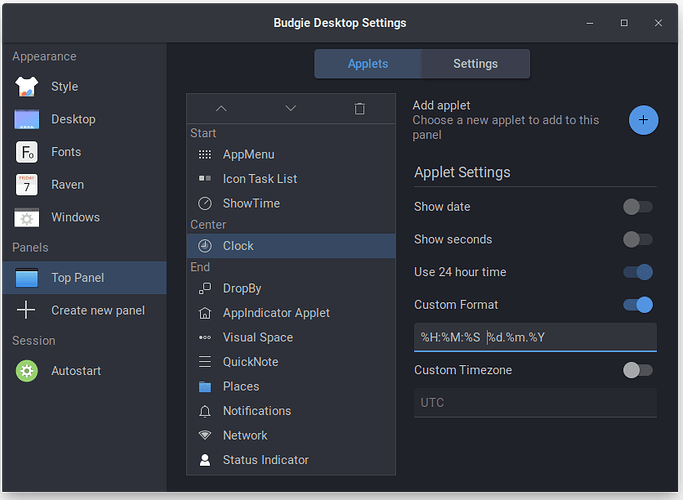Greetings to the forum.
I use Ubuntu Budgie 22.04 on my pc-desktop.
on the top panel the time and date are very close together and I would like to move them away from each other by a few mm.
Here my system info:
apanta@apanta-desktop:~$ inxi -FZA
System:
Host: apanta-desktop Kernel: 5.19.0-35-generic x86_64 bits: 64
Desktop: Budgie 10.6.1 Distro: Ubuntu 22.04.2 LTS (Jammy Jellyfish)
Machine:
Type: Desktop Mobo: ASRock model: K10N78FullHD-hSLI..
serial: <superuser required> BIOS: American Megatrends v: P2.30
date: 04/30/2010
CPU:
Info: dual core model: AMD Athlon 64 X2 5200+ bits: 64 type: MCP cache:
L2: 1024 KiB
Speed (MHz): avg: 1800 min/max: 1000/2700 cores: 1: 1800 2: 1800
Graphics:
Device-1: NVIDIA GF106 [GeForce GTS 450] driver: nvidia v: 390.157
Device-2: Logitech Webcam C310 type: USB driver: snd-usb-audio,uvcvideo
Display: x11 server: X.Org v: 1.21.1.3 driver: X: loaded: nvidia
gpu: nvidia resolution: 1: 1920x1080~60Hz 2: 1920x1080~60Hz
OpenGL: renderer: GeForce GTS 450/PCIe/SSE2 v: 4.6.0 NVIDIA 390.157
Audio:
Device-1: NVIDIA MCP72XE/MCP72P/MCP78U/MCP78S High Definition Audio
driver: snd_hda_intel
Device-2: NVIDIA GF106 High Definition Audio driver: snd_hda_intel
Device-3: Logitech Webcam C310 type: USB driver: snd-usb-audio,uvcvideo
Device-4: TerraTec GmbH Aureon Dual USB type: USB
driver: hid-generic,snd-usb-audio,usbhid
Sound Server-1: ALSA v: k5.19.0-35-generic running: yes
Sound Server-2: PulseAudio v: 15.99.1 running: yes
Sound Server-3: PipeWire v: 0.3.48 running: yes
Network:
Device-1: NVIDIA MCP77 Ethernet driver: forcedeth
IF: enp0s10 state: down mac: 00:19:66:95:bb:3a
Device-2: Realtek RTL8111/8168/8411 PCI Express Gigabit Ethernet
driver: r8169
IF: enp3s0 state: up speed: 1000 Mbps duplex: full mac: 50:3e:aa:0d:94:6e
Drives:
Local Storage: total: 4.32 TiB used: 1.28 TiB (29.7%)
ID-1: /dev/sda vendor: Samsung model: SSD 850 EVO 500GB size: 465.76 GiB
ID-2: /dev/sdb vendor: Seagate model: ST2000DM001-1ER164 size: 1.82 TiB
ID-3: /dev/sdc vendor: Seagate model: ST31000528AS size: 931.51 GiB
ID-4: /dev/sdd vendor: Crucial model: CT250MX500SSD1 size: 232.89 GiB
ID-5: /dev/sde vendor: Crucial model: CT1000BX500SSD1 size: 931.51 GiB
Partition:
ID-1: / size: 49.21 GiB used: 22.29 GiB (45.3%) fs: ext4 dev: /dev/sde2
Swap:
ID-1: swap-1 type: partition size: 7.45 GiB used: 0 KiB (0.0%)
dev: /dev/sda1
Sensors:
System Temperatures: cpu: 31.0 C mobo: N/A gpu: nvidia temp: 38 C
Fan Speeds (RPM): N/A gpu: nvidia fan: 30%
Info:
Processes: 221 Uptime: 22m Memory: 7.76 GiB used: 2.09 GiB (26.9%)
Shell: Bash inxi: 3.3.13
I am attaching screenshot of the top panel
[url=https://postimages.org/]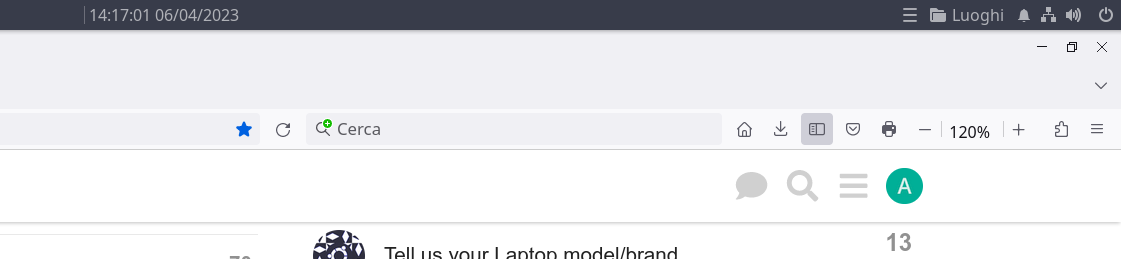 [/url]
[/url]
Any suggestion will be well accepted