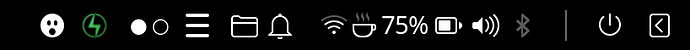Hello! I have got a problem in Ubuntu Budgie ever since I installed it. I’m also a newbie when it comes to Linux and I can’t figure at all how to solve the issue. Icons keep moving around in the status bar, including added unequal spaces between icons which I have never configured to be that way. I have attached a picture below that can describe my issue a bit better I hope.
Note: Caffeine applet should be before the battery and sound toggles.
Hi and welcome,
please can you let us know the output of the following copied and pasted in a terminal
find /usr/lib/budgie-desktop -name "*.plugin"
Also
cat /etc/os-release
Also
gsettings get com.solus-project.budgie-panel layout
So, for the first command the output is:
/usr/lib/budgie-desktop/plugins/org.budgie-desktop.applet.show-desktop/ShowDesktopApplet.plugin
/usr/lib/budgie-desktop/plugins/applications-menu/AppMenu.plugin
/usr/lib/budgie-desktop/plugins/org.budgie-desktop.applet.status/StatusApplet.plugin
/usr/lib/budgie-desktop/plugins/org.budgie-desktop.applet.notifications/NotificationsApplet.plugin
/usr/lib/budgie-desktop/plugins/org.budgie-desktop.applet.caffeine/CaffeineApplet.plugin
/usr/lib/budgie-desktop/plugins/budgie-showtime/ShowTime.plugin
/usr/lib/budgie-desktop/plugins/org.budgie-desktop.applet.keyboard-layout/KeyboardLayoutApplet.plugin
/usr/lib/budgie-desktop/plugins/budgie-trash/Trash.plugin
/usr/lib/budgie-desktop/plugins/org.budgie-desktop.applet.raven-trigger/RavenTriggerApplet.plugin
/usr/lib/budgie-desktop/plugins/budgie-rotation-lock/BudgieRotationLock.plugin
/usr/lib/budgie-desktop/plugins/org.budgie-desktop.applet.tray/TrayApplet.plugin
/usr/lib/budgie-desktop/plugins/budgie-screenshot-applet/ScreenshotApplet.plugin
/usr/lib/budgie-desktop/plugins/budgie-hotcorners/HotCorners.plugin
/usr/lib/budgie-desktop/plugins/budgie-appmenu-plugin/appmenu-budgie.plugin
/usr/lib/budgie-desktop/plugins/org.budgie-desktop.applet.places-indicator/PlacesIndicator.plugin
/usr/lib/budgie-desktop/plugins/org.budgie-desktop.applet.icon-tasklist/IconTasklistApplet.plugin
/usr/lib/budgie-desktop/plugins/org.budgie-desktop.applet.tasklist/TasklistApplet.plugin
/usr/lib/budgie-desktop/plugins/appindicator-applet/AppIndicatorApplet.plugin
/usr/lib/budgie-desktop/plugins/org.budgie-desktop.applet.lock-keys/LockKeysApplet.plugin
/usr/lib/budgie-desktop/plugins/org.budgie-desktop.applet.budgie-menu/BudgieMenu.plugin
/usr/lib/budgie-desktop/plugins/org.budgie-desktop.applet.clock/ClockApplet.plugin
/usr/lib/budgie-desktop/plugins/budgie-quicknote/QuickNoteApplet.plugin
/usr/lib/budgie-desktop/plugins/org.budgie-desktop.applet.workspaces/WorkspacesApplet.plugin
/usr/lib/budgie-desktop/plugins/org.budgie-desktop.applet.separator/SeparatorApplet.plugin
/usr/lib/budgie-desktop/plugins/org.budgie-desktop.applet.night-light/NightLight.plugin
/usr/lib/budgie-desktop/plugins/budgie-recentlyused/BudgieRecentlyUsed.plugin
/usr/lib/budgie-desktop/plugins/budgie-visualspace/VisualSpace.plugin
/usr/lib/budgie-desktop/plugins/org.budgie-desktop.applet.spacer/SpacerApplet.plugin
/usr/lib/budgie-desktop/plugins/org.budgie-desktop.applet.user-indicator/UserIndicator.plugin
/usr/lib/budgie-desktop/plugins/budgie-network-manager/com.github.danielpinto8zz6.budgie-network-applet.plugin
/usr/lib/budgie-desktop/plugins/budgie-weathershow/WeatherShow.plugin
/usr/lib/budgie-desktop/plugins/budgie-dropby/BudgieDropBy.plugin
/usr/lib/budgie-desktop/plugins/budgie-window-shuffler/ShufflerAPplet.plugin
Second command:
PRETTY_NAME="Ubuntu 22.04.1 LTS"
NAME="Ubuntu"
VERSION_ID="22.04"
VERSION="22.04.1 LTS (Jammy Jellyfish)"
VERSION_CODENAME=jammy
ID=ubuntu
ID_LIKE=debian
HOME_URL="https://www.ubuntu.com/"
SUPPORT_URL="https://help.ubuntu.com/"
BUG_REPORT_URL="https://bugs.launchpad.net/ubuntu/"
PRIVACY_POLICY_URL="https://www.ubuntu.com/legal/terms-and-policies/privacy-policy"
UBUNTU_CODENAME=jammy
Third command outputs:
'default'
Right - the panel has managed to corrupt itself.
To fix open budgie-desktop-settings and click on the panel tab.
Next for all applets in the end section of the list, move all these applets to the center section (click the up arrow at the top of the list). You will find some applets will need to be moved by clicking the up arrow more than once.
When all the applets have been moved from the end section to the center section, move each applet that was in the end section back to the end section.
Right, so tried everything you suggested and sadly it still does not work. All changes are lost after either a reboot or a logoff from the user.
Edit: did it three times with no avail.
ok - I’ve created a test PPA with a fix pulled from upstream.
Lets see if it works for your situation
sudo add-apt-repository ppa:ubuntubudgie-dev/test-layout-fix
sudo apt full-upgrade
logout and login - hopefully the layout will be tidied correctly
Play around with the layout - just logging out and logging in several times
To revert back to the normal budgie release without the fix
sudo ppa-purge ppa:ubuntubudgie-dev/test-layout-fix
This actually worked! And it also saves my configuration after reboot or logout! Thanks a lot for the help. 
One more question though, I had this problem for a very long time on other installations, will it eventually get fixed in a new Budgie release?
Excellent
Yes - the aim here is to push out to all 22.04 users.
I will need your help here to-do so. I need to you raise a formal bug report on launchpad.
I will use that to target the release. When Canonical asks you to install the formal fix, please do so and verify. At that point it will be released.
So to begin with I need you first to ppa-purge the PPA using the instructions I gave you.
Next report a bug
ubuntu-bug budgie-desktop
I will then prepare a formal fix in due course.
I have made a bug report on the Ubuntu Budgie launchpad with the exact same title and description as in here.
Bug #1990640 “Statusbar icons moving around and changing order a...” : Bugs : Ubuntu Budgie
However, the ubuntu-bug budgie-desktop command leads me to the popup attached below:
Sure - that pop-up appears because you have the PPA installed. As I said - please purge that PPA to return back to the standard repo version.
Oh - sorry, I have removed the PPA the wrong way and I didn’t have ppa-purge installed. My bad. Solved it anyway.
Here is the bug report on the Ubuntu launchpad:
Bug #1990642 “Statusbar icons moving around and changing order a...” : Bugs : budgie-desktop package : Ubuntu
I also have an idea why after every reboot my laptop thrown an error which was driving me crazy. It gone something like “System application error occurred.” I think the panel was the whole problem.
Another note, the terminal thrown me this line after reporting the bug: