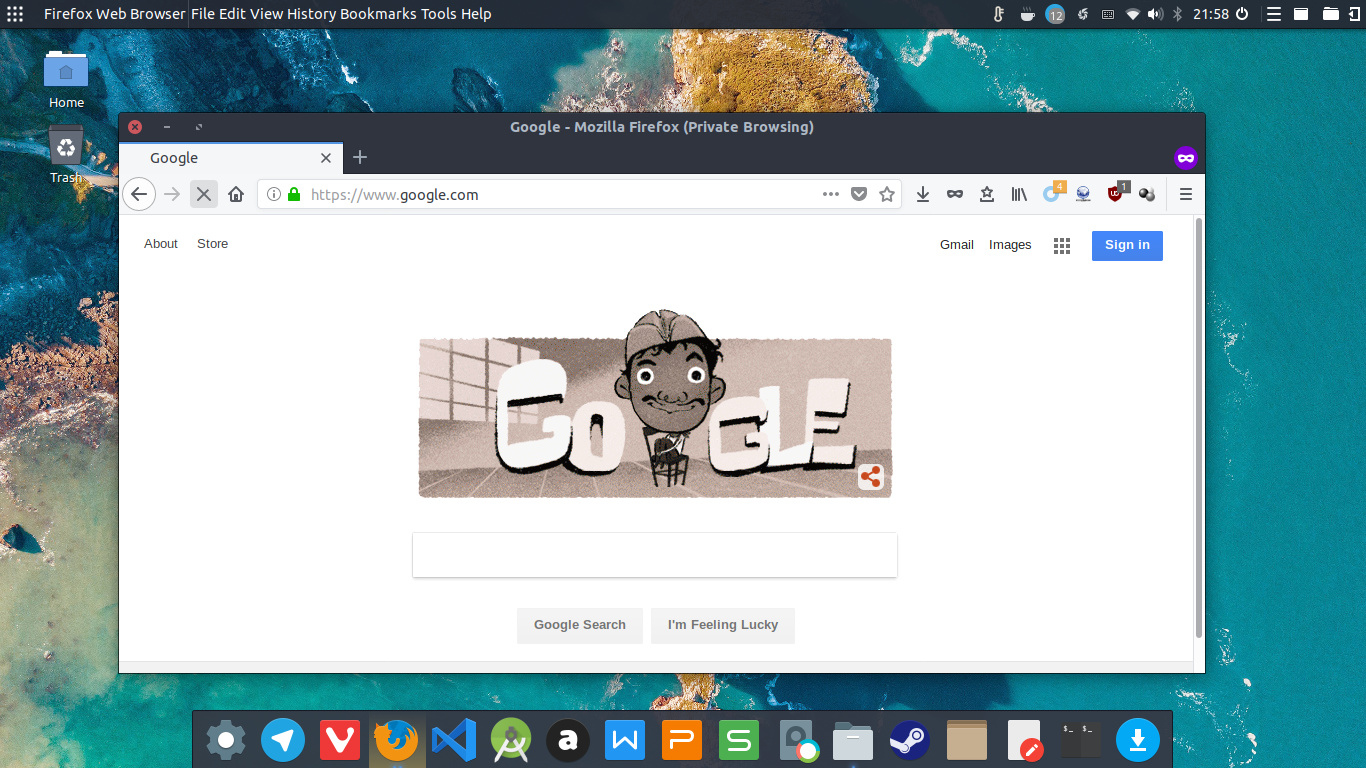
As you can see!
So I was wondering how can I change the margin of each item?
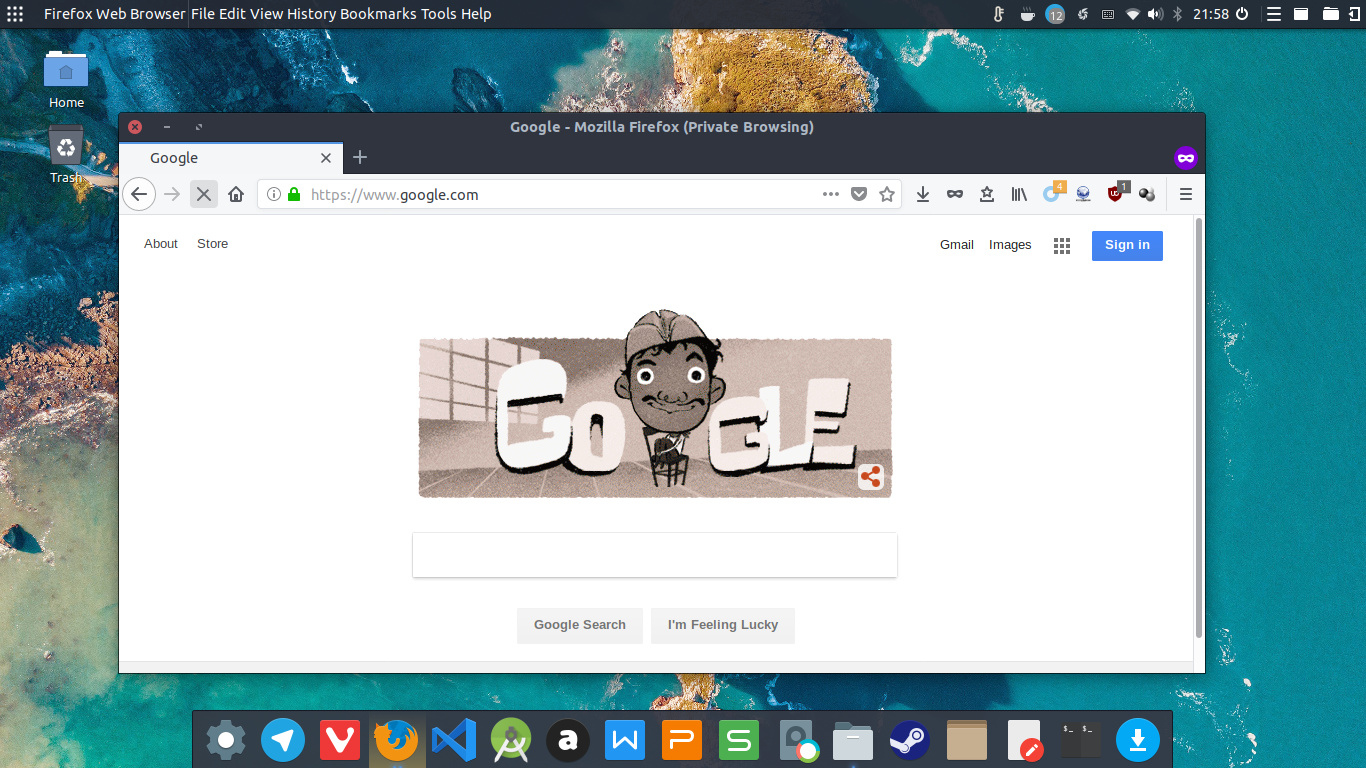
As you can see!
So I was wondering how can I change the margin of each item?
What theme are you using?
arc-darker with arc icon
The spacing is defined by the theme. So a fix needs to be suggested on the arc project
all right, thanks for your patience
I know this is an old thread, but I have found the same problem in Ubuntu 20.04. Although it isn’t probably the best solution, while themes don’t get updated or you have the same problem that me and don’t know how to solve it, my suggestion is to override theme settings in a customized css file.
I’m not sure why (maybe it’s because I have moved to Budgie from standard Ubuntu with Gnome and most themes where already installed there), but, in my case, the spacing was too small for all the installed themes so I tweaked it by adding this code to ./config/gtk-3.0/gtk.css:
.-vala-panel-appmenu-private > menuitem > label {
padding-left: 8px;
}
After doing that, you have to reload budgie-panel. You can just restart your session or even easier, restart your panel running this command in a terminal:
budgie-panel --replace &
Remember to add the ending ‘&’ to run this command in background, if you don’t, panel will end when you close the terminal you launched it from.