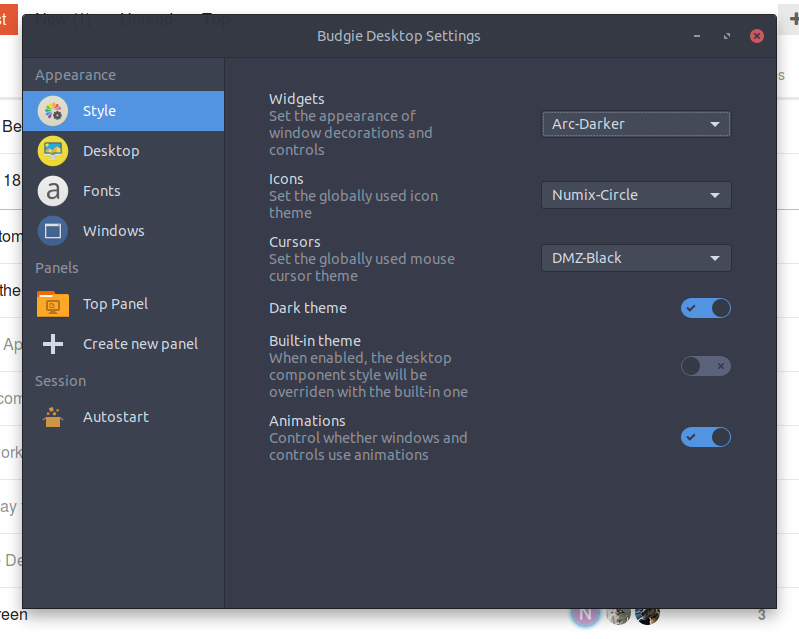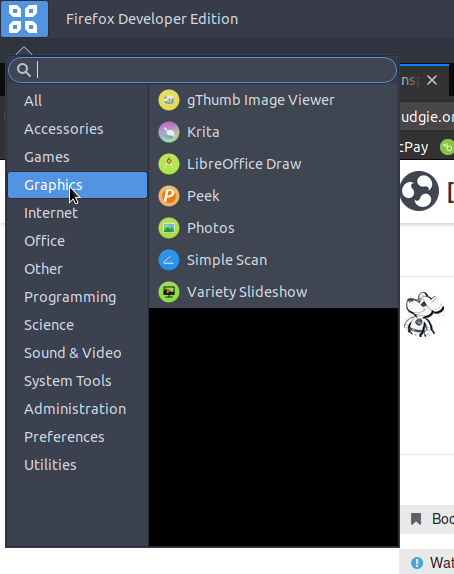So I am encountering the following bug when opening the side panel on budgie 17.10.

As you can see it shows a transparent background on opening and closing the panel.
it only happens when I have the built-in theme disabled or obviously animations disabled:
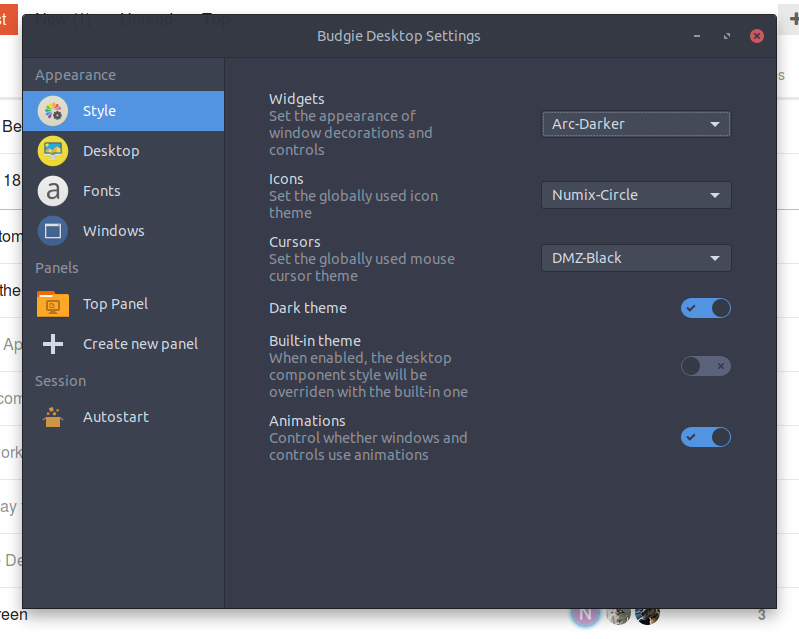
What version of Arc-Darker are you using?
Does this occur with other GTK themes?
BTW in the picture you have animations switched on - if you switch it off the slde effect of raven should be disabled.
How do I check which version I have? It does happen with a few other widgets but not all.
Same bug:
- Adwaita (similar bug but shows black background instead of transparent)
- All the Arc variants
- Canta theme (same as Adwaita)
- High Contrast (same as Adwaita)
Works fine:
- Flat plat
- Evopop
- Adapta
- Materia
I also tried the Raleigh widget and it has a different bug, it keeps expanding the raven sidebar infinitely as seen in the gif and you need to restart raven to fix it.
https://i.imgur.com/4w2vwSG.gifv
I have also noticed another bug which affects the same exact widgets:
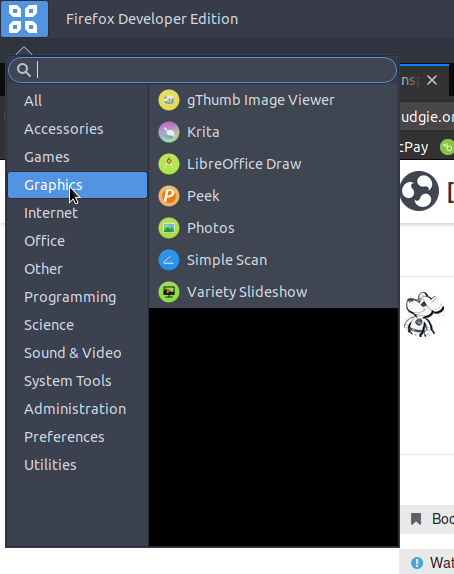
There shouldnt be a black square there but it should continue with the same color.
right - you are using the default version of Arc that came with 17.10 - it doesnt have the ability to be used without “system theme” checked. The black menu search you have in the picture is an indicator of the the default arc theme being used without system theme.
In 18.04 Arc has been changed to include budgie compatibility - so you can use it with or without the system theme.
Adwaita, high contrast & raleigh - ignore those - they are gnome themes don’t have budgie compatibility - you have to use the system theme if using adwaita, high contrast and raleigh
If canta has this issue you’ll need to report that to the upstream maintainer - especially since the other themes such as materia work fine.
1 Like