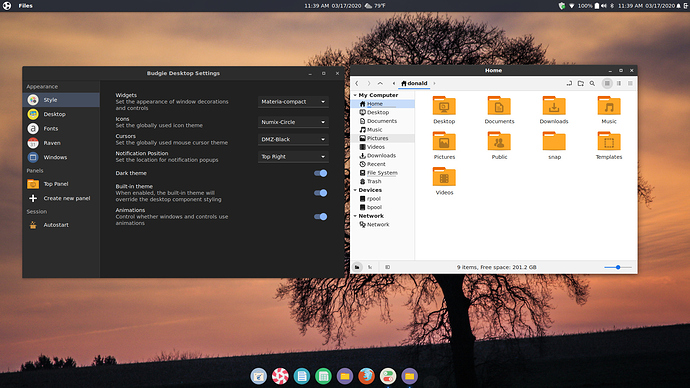I am new to Ubuntu Budgie, I usually use ElementaryOS. I have to say I am really enjoying it. I have setup my system and it looks great and works great. They only thing I don’t like “Out of the box” is the file manager. I use a dark theme and the file manger doesn’t. That and the file manager itself has the feel of “The 90’s called they want their File Manager back.” So, no big deal I downloaded Nautilus. And it looks great with the distro, and works like I want. I just can’t seem to find where to make it the default file manager. I can select default apps for almost anything but file manager. Heck even ElementaryOS, as restrictive as it is, allows me to easily change the file manager. So, how do I do this in UB? Please, please tell me I can do this. I really do not want to go back to ElementaryOS now, but this thing is really driving me nuts.
Switching to and from Nemo is covered by this blog
In summary - uninstall nemo - run the xdg-mime default trick to set the default to nautilus
Hmm, My filemanager is also Nemo and it IS dark so no reason to switch. Just got to figure out what I have different.
1 thing to check: in budgie settings there is a “dark mode” option. Turn that on and see if that helps.
If that does not work can you list what you use? Theme etc.
Let me check my setting but I am pretty sure that I have use dark mode on. I will let you know. As I said new to Budgie.
In the widgets dropdown do you have “Materia-dark-compact” ?
Its better to use a theme that is designed for the dark scenario rather than asking GTK to artificially try to-do it.
THIS!
@DFergFLA use materia dark compact. I always pick the dark version. Nemo is dark when you do that.
And… we have a winner!! Changed to Materia Dark Compact and it’s all better now.