Hello everybody.
I just installed Ubuntu budgie.
system information below:
apanta@apanta-desktop:~$ inxi -Fraxxx
System:
Host: apanta-desktop Kernel: 5.19.0-31-generic arch: x86_64 bits: 64
compiler: N/A parameters: BOOT_IMAGE=/boot/vmlinuz-5.19.0-31-generic
root=UUID=594b1e7c-6995-4f39-b285-09bdbb77954d ro quiet splash
Desktop: Budgie v: 10.6.4 info: budgie-panel, plank wm: budgie-wm
dm: LightDM v: 1.30.0 Distro: Ubuntu 22.10 (Kinetic Kudu)
Machine:
Type: Desktop Mobo: ASRock model: K10N78FullHD-hSLI..
serial: <superuser required> BIOS: American Megatrends v: P2.30
date: 04/30/2010
CPU:
Info: model: AMD Athlon 64 X2 5200+ bits: 64 type: MCP arch: K8 level: v1
built: 2005-08 process: AMD 65nm family: 0xF (15) model-id: 0x6B (107)
stepping: 2 microcode: N/A
Topology: cpus: 1x cores: 2 smt: <unsupported> cache: L1: 256 KiB
desc: d-2x64 KiB; i-2x64 KiB L2: 1024 KiB desc: 2x512 KiB
Speed (MHz): avg: 1000 min/max: 1000/2700 scaling: driver: powernow-k8
governor: schedutil cores: 1: 1000 2: 1000 bogomips: 10800
Flags: ht lm nx pae sse sse2 sse3 svm
Vulnerabilities:
Type: itlb_multihit status: Not affected
Type: l1tf status: Not affected
Type: mds status: Not affected
Type: meltdown status: Not affected
Type: mmio_stale_data status: Not affected
Type: retbleed status: Not affected
Type: spec_store_bypass status: Not affected
Type: spectre_v1 mitigation: usercopy/swapgs barriers and __user pointer
sanitization
Type: spectre_v2 mitigation: Retpolines, STIBP: disabled, RSB filling,
PBRSB-eIBRS: Not affected
Type: srbds status: Not affected
Type: tsx_async_abort status: Not affected
Graphics:
Device-1: NVIDIA GF106 [GeForce GTS 450] driver: nvidia v: 390.157
alternate: nvidiafb,nouveau,nvidia_drm non-free: series: 390.xx+
status: legacy-active (EOL~late 2022) arch: Fermi code: GF1xx
process: 40/28nm built: 2010-16 pcie: gen: 2 speed: 5 GT/s lanes: 16
bus-ID: 02:00.0 chip-ID: 10de:0dc4 class-ID: 0300
Device-2: Logitech Webcam C310 type: USB driver: snd-usb-audio,uvcvideo
bus-ID: 1-1:2 chip-ID: 046d:081b class-ID: 0102 serial: 23CC4900
Display: x11 server: X.Org v: 1.21.1.4 compositor: budgie-wm driver: X:
loaded: nvidia unloaded: fbdev,modesetting,nouveau,vesa gpu: nvidia
display-ID: :0 screens: 1
Screen-1: 0 s-res: 1280x1024 s-dpi: 96 s-size: 339x271mm (13.35x10.67")
s-diag: 434mm (17.09")
Monitor-1: HDMI-0 pos: primary res: 1280x1024 hz: 60 dpi: 203
size: 160x90mm (6.3x3.54") diag: 184mm (7.23") modes: N/A
Monitor-2: VGA-0 pos: primary res: 1280x1024 dpi: 86
size: 380x300mm (14.96x11.81") diag: 484mm (19.06") modes: N/A
OpenGL: renderer: GeForce GTS 450/PCIe/SSE2 v: 4.6.0 NVIDIA 390.157
direct render: Yes
Audio:
Device-1: NVIDIA MCP72XE/MCP72P/MCP78U/MCP78S High Definition Audio
vendor: ASRock driver: snd_hda_intel bus-ID: 1-1:2 v: kernel
bus-ID: 00:07.0 chip-ID: 046d:081b class-ID: 0102 chip-ID: 10de:0774
class-ID: 0403 serial: 23CC4900
Device-2: NVIDIA GF106 High Definition Audio driver: snd_hda_intel
v: kernel pcie: gen: 2 speed: 5 GT/s lanes: 16 bus-ID: 02:00.1
chip-ID: 10de:0be9 class-ID: 0403
Device-3: Logitech Webcam C310 type: USB driver: snd-usb-audio,uvcvideo
Device-4: TerraTec GmbH Aureon Dual USB type: USB
driver: hid-generic,snd-usb-audio,usbhid bus-ID: 7-1:2 chip-ID: 0ccd:0077
class-ID: 0300
Sound Server-1: ALSA v: k5.19.0-31-generic running: yes
Sound Server-2: PipeWire v: 0.3.58 running: yes
Network:
Device-1: NVIDIA MCP77 Ethernet vendor: ASRock K10N78FullHD-hSLI R3.0
driver: forcedeth v: kernel port: a880 bus-ID: 00:0a.0 chip-ID: 10de:0760
class-ID: 0200
IF: enp0s10 state: down mac: 00:19:66:95:bb:3a
Device-2: Realtek RTL8111/8168/8411 PCI Express Gigabit Ethernet
vendor: TP-LINK TG-3468 driver: r8169 v: kernel pcie: gen: 1
speed: 2.5 GT/s lanes: 1 port: e800 bus-ID: 03:00.0 chip-ID: 10ec:8168
class-ID: 0200
IF: enp3s0 state: up speed: 1000 Mbps duplex: full mac: 50:3e:aa:0d:94:6e
Drives:
Local Storage: total: 4.32 TiB used: 583.71 GiB (13.2%)
SMART Message: Required tool smartctl not installed. Check --recommends
ID-1: /dev/sda maj-min: 8:0 vendor: Samsung model: SSD 850 EVO 500GB
size: 465.76 GiB block-size: physical: 512 B logical: 512 B speed: 3.0 Gb/s
type: SSD serial: S2RBNXAH108619N rev: 2B6Q scheme: MBR
ID-2: /dev/sdb maj-min: 8:16 vendor: Seagate model: ST2000DM001-1ER164
size: 1.82 TiB block-size: physical: 4096 B logical: 512 B speed: 3.0 Gb/s
type: HDD rpm: 7200 serial: Z4Z1QG3Y rev: CC25 scheme: MBR
ID-3: /dev/sdc maj-min: 8:32 vendor: Seagate model: ST31000528AS
size: 931.51 GiB block-size: physical: 512 B logical: 512 B speed: 3.0 Gb/s
type: HDD rpm: 7200 serial: 9VP9W7X3 rev: CC38 scheme: MBR
ID-4: /dev/sdd maj-min: 8:48 vendor: Crucial model: CT250MX500SSD1
size: 232.89 GiB block-size: physical: 4096 B logical: 512 B
speed: 3.0 Gb/s type: SSD serial: 2143E5DBAF7B rev: 043 scheme: MBR
ID-5: /dev/sde maj-min: 8:64 vendor: Crucial model: CT1000BX500SSD1
size: 931.51 GiB block-size: physical: 512 B logical: 512 B speed: 3.0 Gb/s
type: SSD serial: 2205E6065CFA rev: 060 scheme: MBR
Partition:
ID-1: / raw-size: 50.3 GiB size: 49.21 GiB (97.83%) used: 10.8 GiB (22.0%)
fs: ext4 dev: /dev/sde2 maj-min: 8:66
Swap:
Kernel: swappiness: 60 (default) cache-pressure: 100 (default)
ID-1: swap-1 type: partition size: 7.45 GiB used: 0 KiB (0.0%)
priority: -2 dev: /dev/sda1 maj-min: 8:1
Sensors:
System Temperatures: cpu: 36.0 C mobo: N/A gpu: nvidia temp: 48 C
Fan Speeds (RPM): N/A gpu: nvidia fan: 30%
Repos:
Packages: 1959 pm: dpkg pkgs: 1947 libs: 1011
tools: apt,apt-get,gnome-software pm: snap pkgs: 12
Active apt repos in: /etc/apt/sources.list
1: deb http://it.archive.ubuntu.com/ubuntu/ kinetic main restricted
2: deb http://it.archive.ubuntu.com/ubuntu/ kinetic-updates main restricted
3: deb http://it.archive.ubuntu.com/ubuntu/ kinetic universe
4: deb http://it.archive.ubuntu.com/ubuntu/ kinetic-updates universe
5: deb http://it.archive.ubuntu.com/ubuntu/ kinetic multiverse
6: deb http://it.archive.ubuntu.com/ubuntu/ kinetic-updates multiverse
7: deb http://it.archive.ubuntu.com/ubuntu/ kinetic-backports main restricted universe multiverse
8: deb http://security.ubuntu.com/ubuntu kinetic-security main restricted
9: deb http://security.ubuntu.com/ubuntu kinetic-security universe
10: deb http://security.ubuntu.com/ubuntu kinetic-security multiverse
Info:
Processes: 203 Uptime: 1h 4m wakeups: 2520 Memory: 7.76 GiB used: 1.67 GiB
(21.6%) Init: systemd v: 251 target: graphical (5) default: graphical
tool: systemctl Compilers: gcc: N/A Shell: Bash v: 5.2.2 running-in: tilix
inxi: 3.3.21
apanta@apanta-desktop:~$
My video card is a workforce GTS450. I set the two connected displays to “Duplicate” and it works fine. Then I tried to save the configured settings but it won’t let me save them in the /etcX11/xorg.conf file as such file doesn’t exist.
Using nemo I created the empty xorg.conf document and then tried to save again, but without success.
The driver is correct (390.157).
the answer I get is:
[url=https://postimages.org/]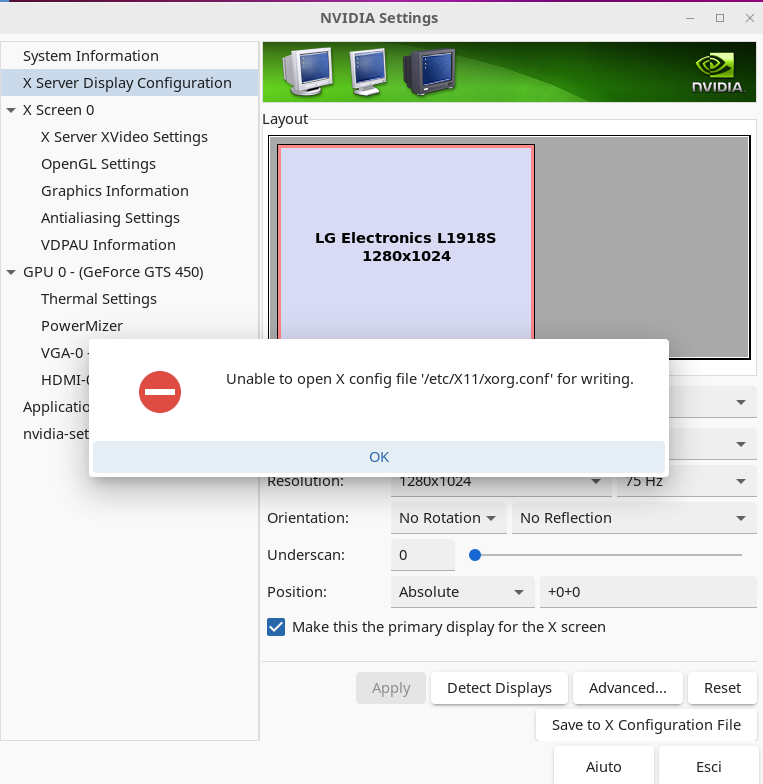 [/url]
[/url]
Can you suggest me how to work to solve the problem? Thank you