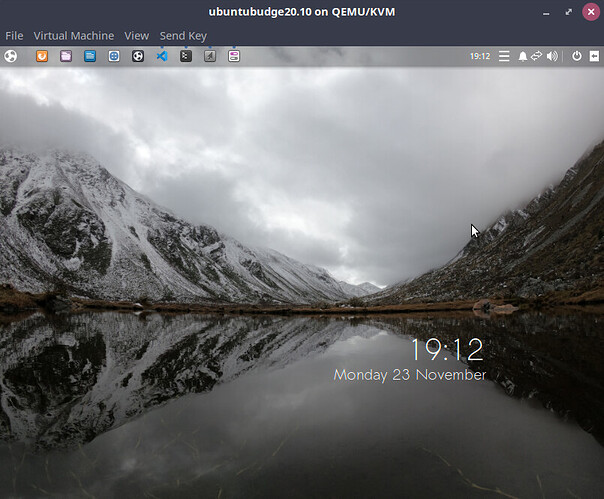ok - just a quick update as to where we are.
We now can produce a Ubuntu Budgie image - you can generate your own image via our newly minted UBpi repo - instructions should be fairly self explanatory.
From this image we can see that there are a number of areas we need to tackle moving forward.
- Need to remove the existing Canonical snaps in the donor 20.10 image
- If possible need to install the budgie-welcome snap - the fallback will be tweaking the existing budgie-welcome deb package to autostart on login and invite users to install the snap
- On first logon we need to sense if the connected monitor/screen is less than 1024 px - and invite people to use a more compact layout for budgie - probably something like
- This compact layout will need also to adjust font sizes to work better at expected lower Pi resolutions - we are targeting 800x600 as a minimum. Additionally the panel should have autohide set
For the compact layout we should really use the classic budgie menu - ideally with its compact mode ticked - how to tick that checkbox in the applet settings is a really good question!
- We know some outputs are 480px high - so we probably should look at a xrandr type solution so that the user can scroll when needed. Remember UB is a desktop solution - all the apps are expecting desktop type resolutions.