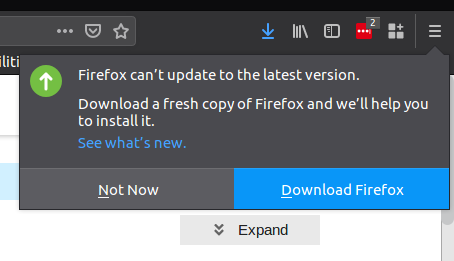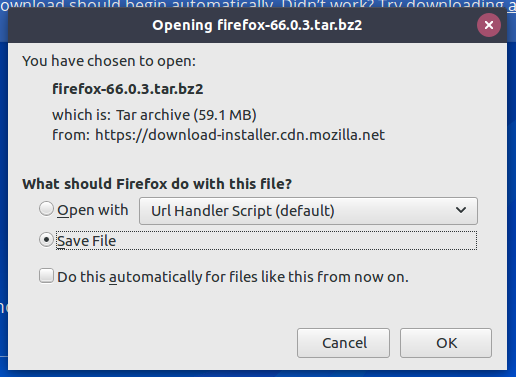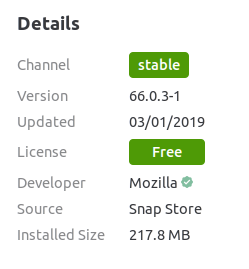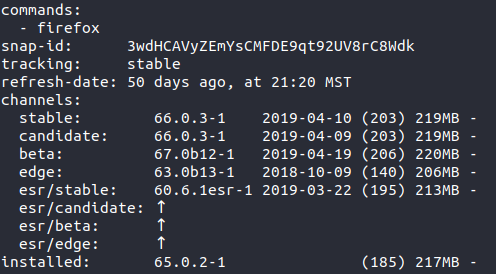My system specs are in my profile.
Every so often, Firefox shows me this message:
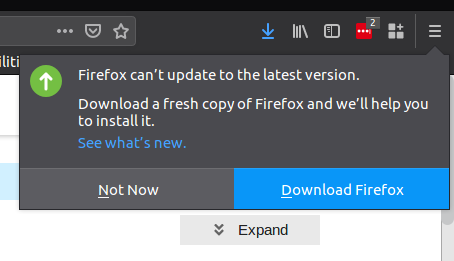
My first question: Isn’t the Software system utility supposed to take care of this automatically? Is it truly necessary for me to download/install an entirely new version of FF to update it?
But let’s set that question aside for a moment. What does Firefox say my current version is? Answer: 65.0.2

. . . and if I download, what version will I get?
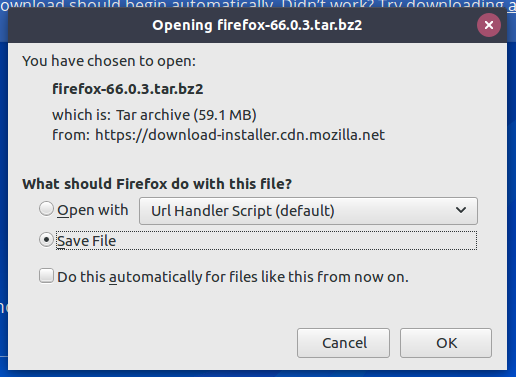
Answer: 66.0.3
Okay. So let’s go over to the Software system utility. What does it say about the version of Firefox that is installed on my system?
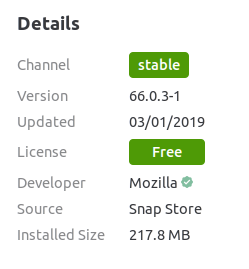
Answer: 66.0.3
. . . so that must mean I already have the newest version installed. Right?
Right?
Well, let’s see what happens when I ask snap info firefox :
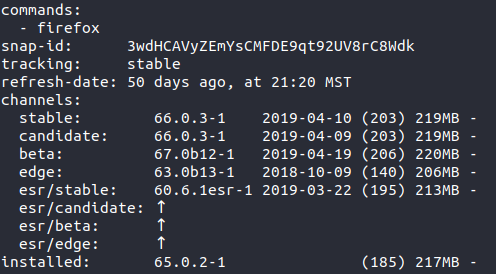
Answer: 65.0.2. It appears even my system can’t agree with itself.
Let’s recap:
- Firefox says I have 65.0.2
- A newer version, 66.0.3, is available for download
- . . . and the Software system utility isn’t automatically updating FF to 66.0.3, for reasons unexplained
- The Software system utility says I already have 66.0.3 installed . . . .
- . . . yet Firefox insists No, you don’t
- A direct inquiry via the terminal shows I have 65.0.2 installed
Anyone got any advice on what a newb like me is supposed to do with this conflicting information?
Separate question: Does Budgie have a package manager? Do I need a package manager for a .tar.bz2 download? Or will a simple double-click on the extracted file trigger installation? I always have miles and miles of issues when trying to insall programs.
As always, thank you for any assistance.
Hmm. Your refresh date is very old.
Run
sudo apt update && sudo apt -y dist-upgrade
This will fully update your package management.
Reboot.
Then run
snap refresh
This should force snapd to update all snaps. Maybe it is a bit stuck and needs a bit of help!
.tar.bz2 are source files. You usually need to compile source code .
Really only do this if you have a wet weekend to spare …
Yes, sir, that did the job, thank you very much.
It occurs to me that I have no idea:
- what snap, or snapd, is
- that snaps, whatever they are, need to be updated
- that 50 days between snap updates is an overly long time
. . . so that’s my next homework assignment: Snaps 101. Thank you, again, again for the help!
Yes, I began to have that realization as I started researching how to install .tar.bz2 files. I thought to myself, “this is just a simple upgrate of FF from 65 to 66. Why should it require all this work?”
. . . which raised another question in my mind: Why would FF dump a non-compiled pile of source code on users, just to upgrade? Why would they not provide a self-installing, pre-compiled package – you know, just download, double-click and you’re done? Yet FF did not appear to provide any alternative to an uncompiled version. Seems very much on the not-user/newbie-friendly end of the spectrum.
Mmm… new to Linux and Ubuntu I guess, @JThomasBudgie ?
Each linux distribution centralizes all its packages into their own curated repositories.
By default your system is « connected » to these official repositories, where it draws all updates from ( system + applications ).
Snap is quite a new thing in the « packaging » landscape. As Flatpak.
Their purpose - amongst others - is to be distribution-agnostic : as long as the initial snap-or-flatpak framework is available on your machine, it’s supposed to work. It means developers do not need to package their app’s for each and every linux-distribution out-there.
Thanks to the centralized repositories ( APT and deb packages ), to keep your system and applications up to date all at once, you only have to check your « update manager » or « ubuntu software » or « sudo apt update ; sudo apt full-upgrade ». By default your Ubuntu system checks this automatically and installs « security updates ».
Now Snap. They can be a nightmare sometimes to « set » correctly : sandboxing, authorizations, theming, localization… + they use huge disk space. You could remove your snap-firefox and prefer its « classic » .deb package available from your official Ubuntu repositories.
Why would FF dump a non-compiled pile of source code on users, just to upgrade ? → it’s not.
Once extracted from the .tar.bz2, you get a folder containing a full working version of Firefox.
But you’re not expected to install a software this way under Ubuntu, since there are dozens of thousands already available app’s in official repositories.
1 Like
In my case I found out in Software that Firefox was installed 2 times. Deleting the oldest solved the request for update message.
Ubuntu Software has a major flaw by design : when an app’ is available as both snap and deb package, it will more easily show the snap one.
Hence sometimes you end up with two installations of an app on your system, the new snap package and the good old deb package.
To avoid such mess, synaptic or gnome-packagekit are package managers which only deal with apt-deb repositories.