We now have a test PPA available that shows off potentially a key new part of 19.04 Ubuntu Budgie
We would love to get feedback - and thus we have made this PPA available for all 18.04/18.10 and early 19.04 users to test with.
We are calling the new part of 19.04 “Active Desktop”. As you know the next version of Nautilus will no longer support desktop icons … yes I know some of you say yay!..

So we are considering including an Elementary OS project called “DesktopFolder” - which provides desktop icons + lots more. Hence the term “Active Desktop”. We have been working with the project maintainer to make it fully compatible with the Budgie Desktop.

Its very important to say - once you have finished testing you MUST purge the test PPA to return to the stable version of budgie. This test PPA will be eventually deleted and we don’t want to break your install!
To install in 18.04/18.10/19.04:
sudo add-apt-repository ppa:ubuntubudgie-dev/desktop-icons && sudo apt upgrade && sudo apt install desktopfolder
then logout and login. i.e. once installed it will autostart after logging out and logging back in.
Note - for 18.10 and 19.04 users this will also upgrade nautilus to v3.30 so you can play around with that as well. DesktopFolder is not integrated within budgie-settings - but assuming we move forward with this project, there will be a means to turn the new capability on and off one way or another…
For 18.04 remember to turn off Nautilus Desktop Icons via budgie-settings
To return back to stable after testing:
sudo ppa-purge ppa:ubuntubudgie-dev/desktop-icons
I will reiterate you MUST purge the test PPA to return to the stable version of budgie. This test PPA will be eventually deleted and we don’t want to break your install!
This new capability is NOT intended to replicate one for one the old nautilus desktop icons capability. Hence it does work in a different manner. We hope you like the revised workflow. What we are definitely interested in is any nautilus capability that you may think is more than “just nice to have” but is not possible (yet) with DesktopFolder. Let us know.
cheers

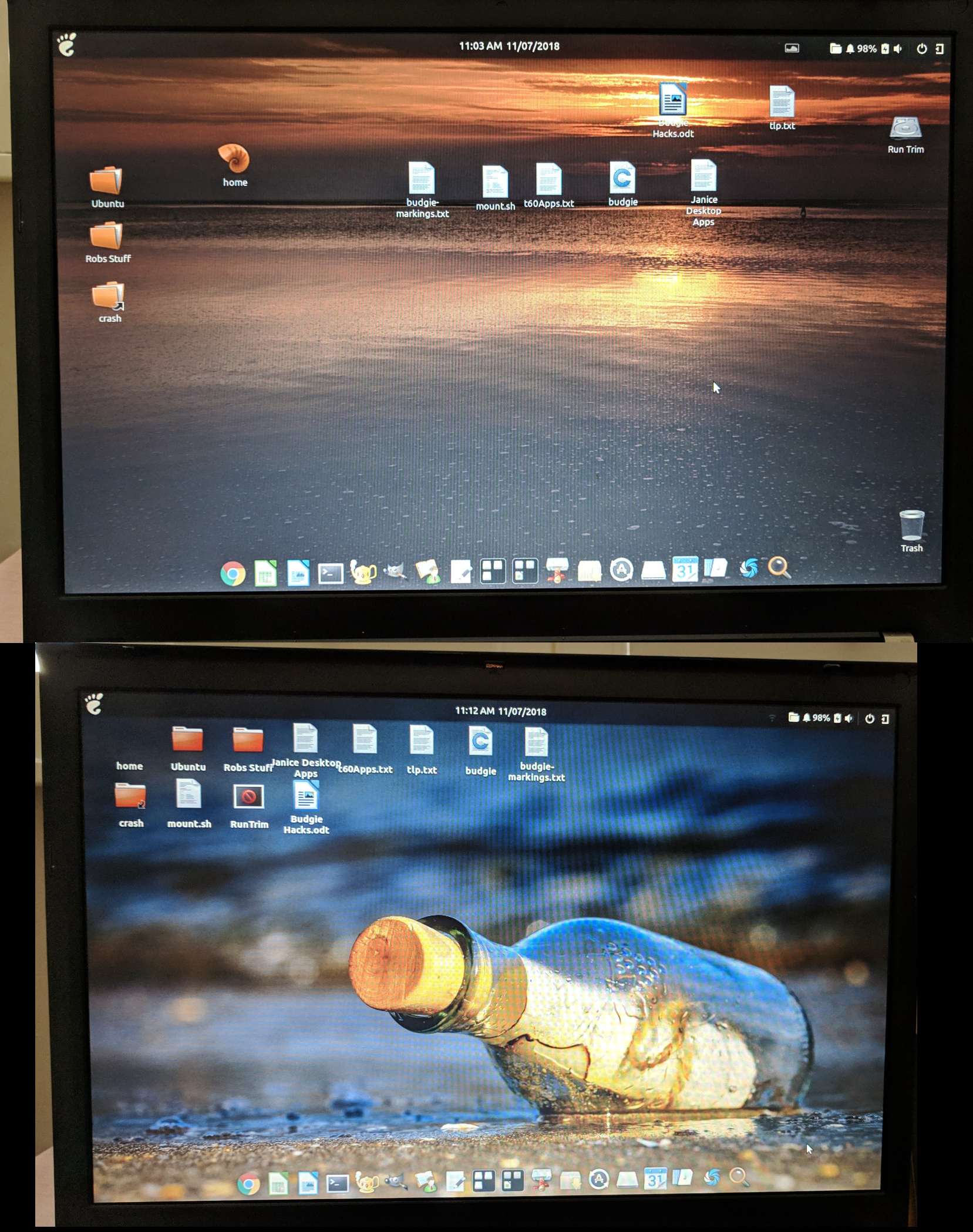
 . Canonical must know that this is a huge issue for Ubuntu newbies as well as others. Personally, I, as well as everyone I know, uses desktop icons. I could live with Desktopfolder if a few of the issues mentioned above were fixed.
. Canonical must know that this is a huge issue for Ubuntu newbies as well as others. Personally, I, as well as everyone I know, uses desktop icons. I could live with Desktopfolder if a few of the issues mentioned above were fixed.