My version is version 22.04. When updating the LibreOffice program, the toolbar appears black instead of white and cannot be changed. In the LibreOffice forum they did not find any error and they told me that it could be the operating system. That’s how it went. Install the same version of LibreOffice (7.3.5) on Linux Mint 21 Beta cinnamon and that error does not appear. It comes out in clear mode. Please, I want to know how to solve it because I have been an Ubuntu Budgie user for years and I don’t want to give up using it.
This sounds like a theming issue.
What theme are you using?
Screenshot please?
When you say you are updating libreoffice - how are you updating?
The current version of LibreOffice offered in the official Ubuntu package sources is the package libreoffice (1:7.3.4-0ubuntu0.22.04.1). Snap Store and Flathub, however, offer LibreOffice already in version 7.3.5.2. So, which package do you have installed?
I have tested 7.3.5 on 22.10 since that is the default in kinetic. With Pocillo-dark libreoffice writer and calc toolbars are dark since it is a dark theme. Changing to Pocillo the toolbars, windows etc are all light which again is as expected.
Without using dark mode in all themes it appears to me. It only switches to light mode when I use yaru widgets.
I will have to use only that widget even if I don’t like it.
Thanks for your help
This doesn’t sound right at all.
Please screenshot what you are seeing.
Also screenshot the budgie-desktop-settings window - style section and post it here.
If you create a brand new user and login with that user do you have the same issue?
Operating system: Ubuntu Budgie 22.04.
I noticed the same issue after LibreOffice was upgraded from 7.3.4 to 7.3.5.
The toolbar was light grey and switched to dark after the upgrade.
I use Pocillo-light for Window decorations and controls so it should not be dark.
The application scheme is LibreOffice. It does not matter if LibreOffice or LibreOffice Dark is selected in this respect.
Experienced the same issue in a default installation in VirtualBox after LibreOffice was upgraded from 7.3.4 to 7.3.5.
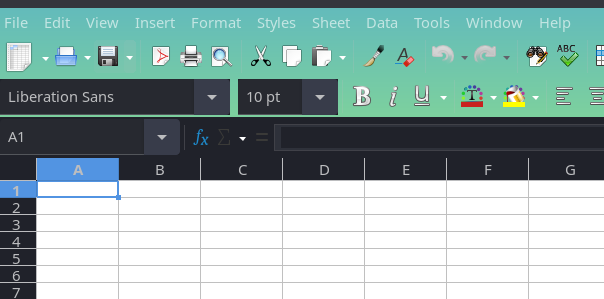
Thx for the screenshot - very clear that you are referring to libreoffice calc.
You have also applied a personalisation theme as well - thats the green bit.
Since you are using a light theme you need also to manually tweak the GNOME “prefer-dark/light” option because the new libreoffice now uses this dconf key to-do colours.
You can use dconf-editor to change that key value
Thanx!
It seems like it fixes the issue.
I changed from prefer-dark to prefer-light (maybe I should have used default)?
But now it seems like the color scheme changes when I change between Pocillo - Pocillo-dark - Pocillo-light.
I am a bit tired of dark themes. It was fun for some time ![]()
Yeah - we are in a complicated world now with GNOME changing to become “themeless” - i.e. adwaita theme … or adwaita theme. Apps that use something called libhandy have this “dark” or “light” preference now - which complicates stuff. Then you have pure GTK4 or GTK3 apps that kind of respect the theme you have chosen … then you have Qt apps that have their own complications.
So it does take a bit of effort now to get your desktop to look the way you really want … and you have to choose carefully those apps that don’t “hard-code” their styling.
[ out of topic ]
Mmm… some dev’s insisted that users should not change the style of their app’
But do users want each app’ to have its own style ?
Dev’s generally don’t care about users experience but they do care about their own app’s and ways to maintain it efficiently / easily while different « styling method » might interfere in the maintaining process. They look for a streamlined experience of maintaining their work - we can’t blame them for that.
But while doing that it ruins a part of the users experience and the ability for DE to « look » coherent and predictable ( if DE’s don’t build their style upon libadwaita ).
But Gnome is not « themeless » - yeah it seems for the moment - I think Gnome is looking forward for a shared and sane « styling base ». If or when libadwaita will be the de facto standard « base-style » then it will leave room for building upon one common predictable structure / style-sheet / name it.
Sounds to my ignorance like a simplification over actual mess between gtk*, libhandy and else.
Qt and Gtk* matching is another matter - and even there, a common Gtk* ground will ease life, at least in a Qt context. In the other way round, maybe Qt consumers should go towards a common ground styling strategy…
The interim is certainly concerning and I wonder if UbuntuBudgie should better work with libadwaita and yaru… both already existing and « fitting » sort of. I assume it could be an easier interim than looking for streamlining packages from different « styling ». A kind of neutral interim before later being able to build upon it.
the Yaru theme and its various “accents” already (almost) is budgie compatible now - so certainly GNOME 42/43 libadwaita apps already fit that style.
Remember Ubuntu’s libadwaita is patched to expect “yaru”. It is yaru … or yaru. Take your pick.
As an aside all Yaru themes seem to auto-default to dark unless you choose the “Prefer Light” variant (this is Ubuntu Budgie 22.10 BTW)


