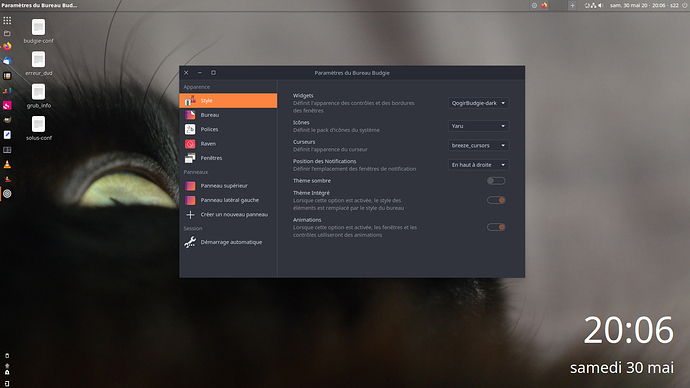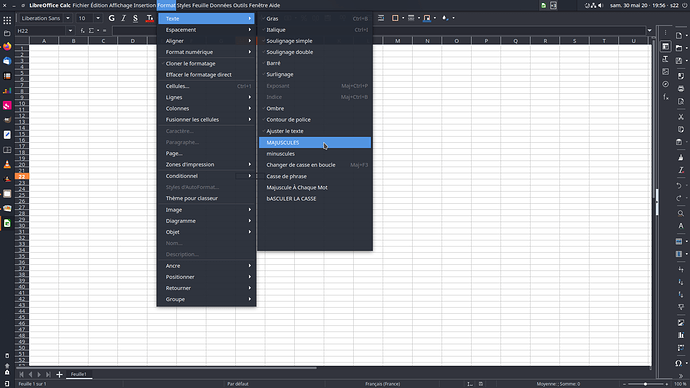Hi,
trying to give a « more » Ubuntu look to my Budgie 20.04 I encountered some minor issues.
Actual settings :
Maybe the workspace switcher ( top panel, right ) is a bit weird, I’d expect the darker background under the current workspace - or even no darker background at all.
⋅ wrong spacing in global menu ( okay if no integrated theme, but then no more transparency in panels ).
⋅ raven : what’s is icon, initially. I added calendar.svg and office-calendar.svg ( from papirus ) in yaru but no change.
Blue ! hideous blue !
I’d expect orange or even red, in this authentication request.
Blue again instead of orange in this menu of gimp-as-a-snap, but snap is not the culprit…
…as LibreOffice-as-deb shows the same. So maybe global-menu applet does not follow theming ?

Here I’d expect the same orange background in the upper left corner for pixel-saver.
Of course I voted orange here knowing blue will win but hoping orange will stay available for those who prefer it.
The raven icon name is “preferences-calendar-and-tasks”
There isn’t any reason why global-menu doesnt inherit usual theming conventions. I know I specifically added theming help for global menu for Pocillo.
For the theme issues please raise (one issue at a time) upstream https://github.com/vinceliuice/Qogir-theme.
It’s probably that the theme author has missed a few focus colour bits and pieces when he changed from the fixed blue (which was in 19.10) to the theme variant colours such as “standard” blue, “manjaro” green or “ubuntu” orange.
We’ll catch up with latest Pocillo and QogirBudgie theme changes for 20.04 later in the year once folks like yourself have reported/fixed in the source code.
2 Likes
Do you mean one report for pixel-saver, another one for global-menu, and another one for blue in authentication request ?
Meanwhile, Adapta theme and its color variants are still ok.
Here I don’t understand why raven stills shows unknown icon in budgie desktop settings, even after I put symbolic links in Yaru’s 64×64 folder.
Is there a way to force Yaru to fallback on Papirus or Pocillo in case of missing icon ?
yes - one issue each.
not sure if its 64x64 or 32x32 - so probably should be in each size category. Remember to run sudo update-icon-caches /usr/share/the_icon_folder
You should really be reporting missing icons to the yaru project otherwise it will never be fixed.
But to answer directly - yes - add to the index.theme file on the “inherits” line the name of the iconset that should be used as well. Remember to run the update-icon-caches command to get gtk to pick up the icon changes.
1 Like
So I put my symlinks into 32x32/apps and into scalable/apps and now it’s ok for raven.
Only 64x64 was not the good place obviously, even after update-icon-caches.
Does Yaru project aim at fitting in other environments ?
From what I’ve seen on the project, they welcome pull requests and the project isn’t specific to GNOME Shell.
Ok nice. I’ll wait few days/weeks of usage to see if other icons are missing and report to Yaru.
While playing I’ve noticed a « glitch » with icon for app-menu, which is blurry in some case :
Full path for icon is : /usr/share/icons/Papirus-Dark/symbolic/places/start-here-symbolic.svg
There is a difference completely and easily visible on a 27" screen.
And damn, this browse button for menu icon should open the file manager in the folder of the actually used icon, instead of coming back each time to personal folder.
Adding the question here as suggested by VinceLuice…
Is this the expected behaviour with « integrated theme » ???
I can’t see why orange should turn to blue for any reason.
Integrated theme will override most stuff. So yeah. Expect blue to occur since the integrated theme highlight is blue.
Too bad.
Thought it only concerned panel transparency, don’t know why.
So what is meant by « integrated theme » ???
It’s an old legacy issue when budgie came with the arc theme … but arc never supported budgie. So the in built theme added the extra support for budgie elements such as the panel and raven.
Upstream will lose this setting in budgie 11 apparently.