I assume there are quite a few users of budgie who use it on their laptop. Could a gestures thing be implemented? Examples would be:
- 3 finger swipe left/right to go to next window
- 3 finger swipe up to show all windows and allow choose via tap (expose applet does this but not via gestures)
- 3 finger swipe down to go to desktop
Seems lots of people are raving about this project
Obviously it isn’t a user friendly GUI app but if you have a bit of command line experience and are willing to invest a bit if time playing with the configuration options it should be a good way to get gestures support immediately.
But yeah… very nice idea. Maybe somehow someone could wrap that project up into a nice GUI
Hey Thanks for the link, hadn’t heard of it(I live in a dark cave of kernel development. Only come out of it on weekends). I suggested this since it seems like a good idea for people who are used to a lot of windows open at a time, the gestures improve the workflow quite a bit. Off I go for an attempt hacking fusuma into my budgie setup now 
Lol… you are a kernel dev?!
Obviously command line stuff is a breeze to you 
Let us know your thoughts and your findings. Would be very interesting to hear
@fossfreedom Started just a couple months back. Commandline stuff is good, but as you might have guessed, being Budgie user, I like clean GUI and functionality as well.
Coming back to the point, I prefer git clone and running make rather than rubygems  , so I went with https://github.com/bulletmark/libinput-gestures instead of fusuma and found that it works well. I have made some changes to adapt the config for Budgie (libinput-gestures.conf.txt (1.2 KB)
, so I went with https://github.com/bulletmark/libinput-gestures instead of fusuma and found that it works well. I have made some changes to adapt the config for Budgie (libinput-gestures.conf.txt (1.2 KB)
). Tell me what you think.
(Some gestures don’t work everywhere.
For one of the gestures(show/hide desktop) one would also need to set a keyboard shortcut in keyboard settings:
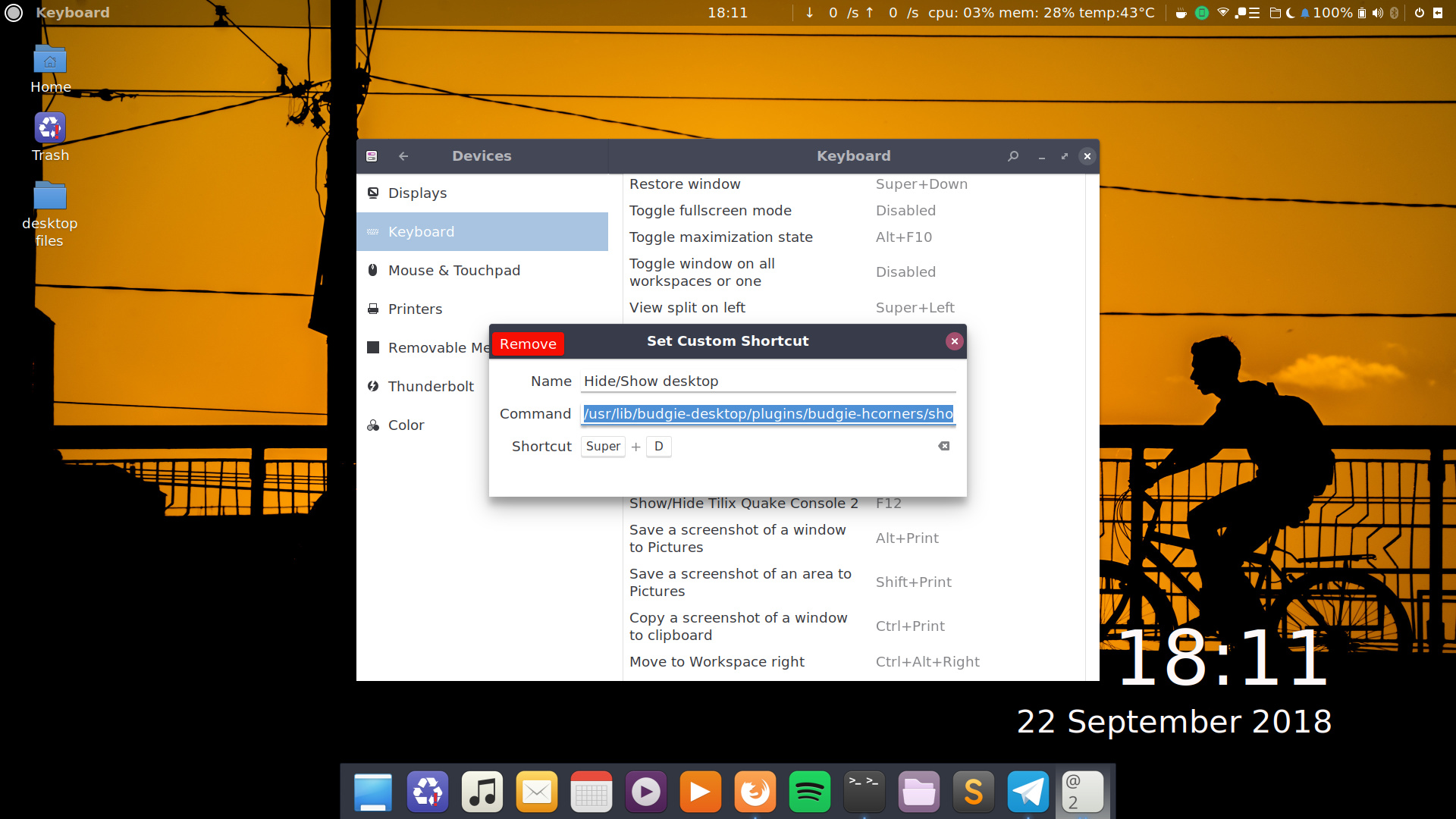
)
Edit: Noticed command isn’t completely visible in the screenshot. Here’s it : /usr/lib/budgie-desktop/plugins/budgie-hcorners/showdesktop Of course one would need the hotcorners applet installed.
thanks!
Need to think how best to integrate this into UB. Thanks for the config - will use that as the basis for the default integration
cheers
David
Happy to help, to see some stuff from one of my weekend-experiments be helpful 
1 Like
This is awesome!!! Thanks for doing this.
@fossfreedom the other project you referenced. Do you have any experience with it?
not myself @bashfulrobot - have been reading various blogs that refer that that project and give it a thumbs up.
yeah I was just curious. Maybe there’s some value in packaging one of these two projects up and maybe writing an applet to configure? Or again maybe just popping a web page on a localhost to configure it… I’ve been doing some experiments with webview and golang. One of these might be a good tester.
Hi there! 1:1 touchpad gestures are now a thing both in GNOME 4x and Elementary OS. Are there any plans to add this in a future release of ubuntu-budgie?
This is definitely an area I would love to include … and I would also like a member of the community to lead with the implementation. Happy to provide guidance etc.
It already works quite well for some gestures with libinput-gestures.
I would love to contribute to this feature (and this amazing distro, really). But I can’t code  sorry!
sorry!


 , so I went with
, so I went with 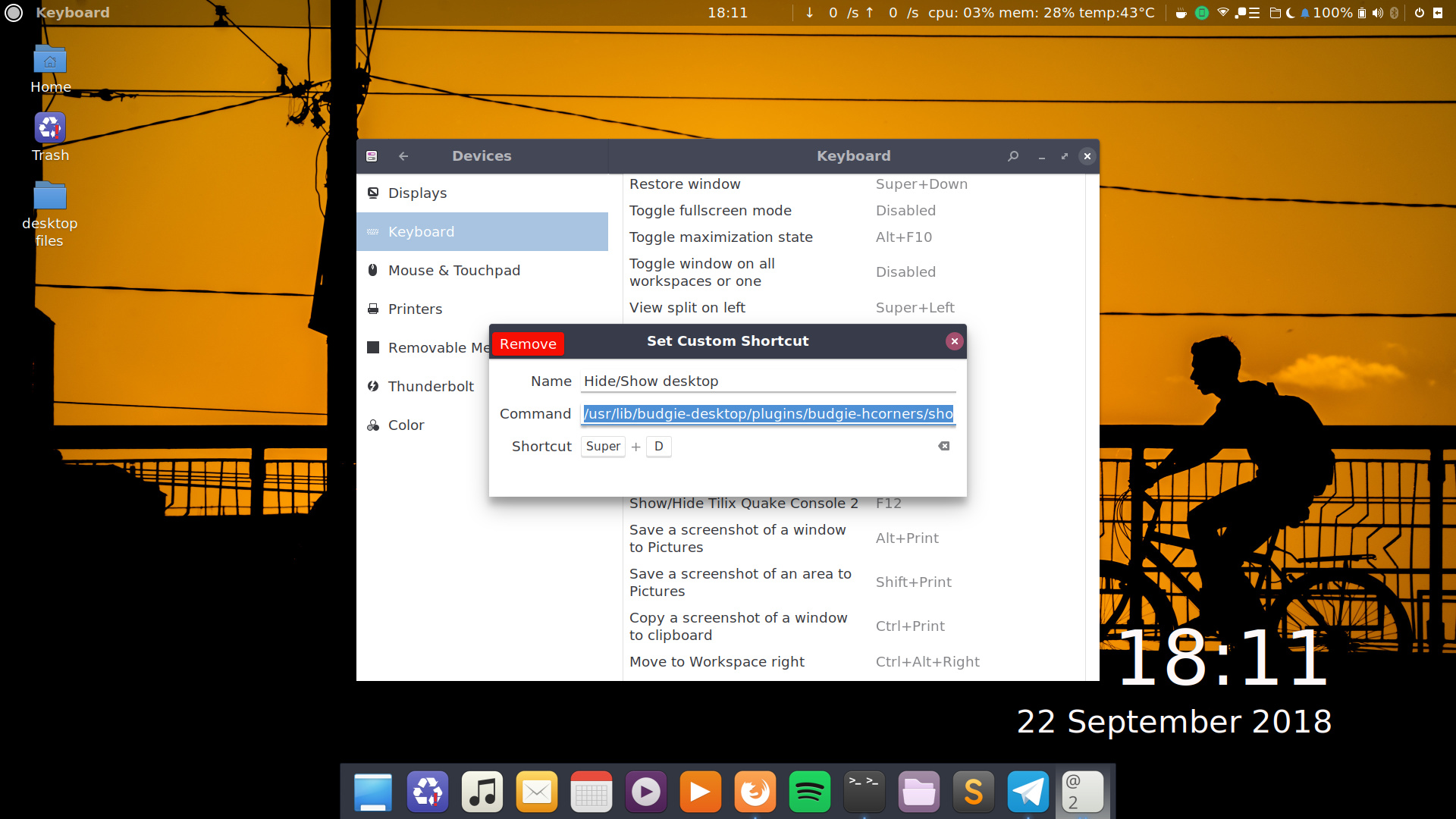
 sorry!
sorry!