Hello, I am working on Budgie about two weeks now.
I am fond of this ubuntu flavour. However, one thing frustrates me: is it possible to move icons from docker (plank) to budgie panel? I have seen such a thing on screenshots from solus project.
Now I have two separate panels on left and right, what I want to achieve is to combine them into one panel.
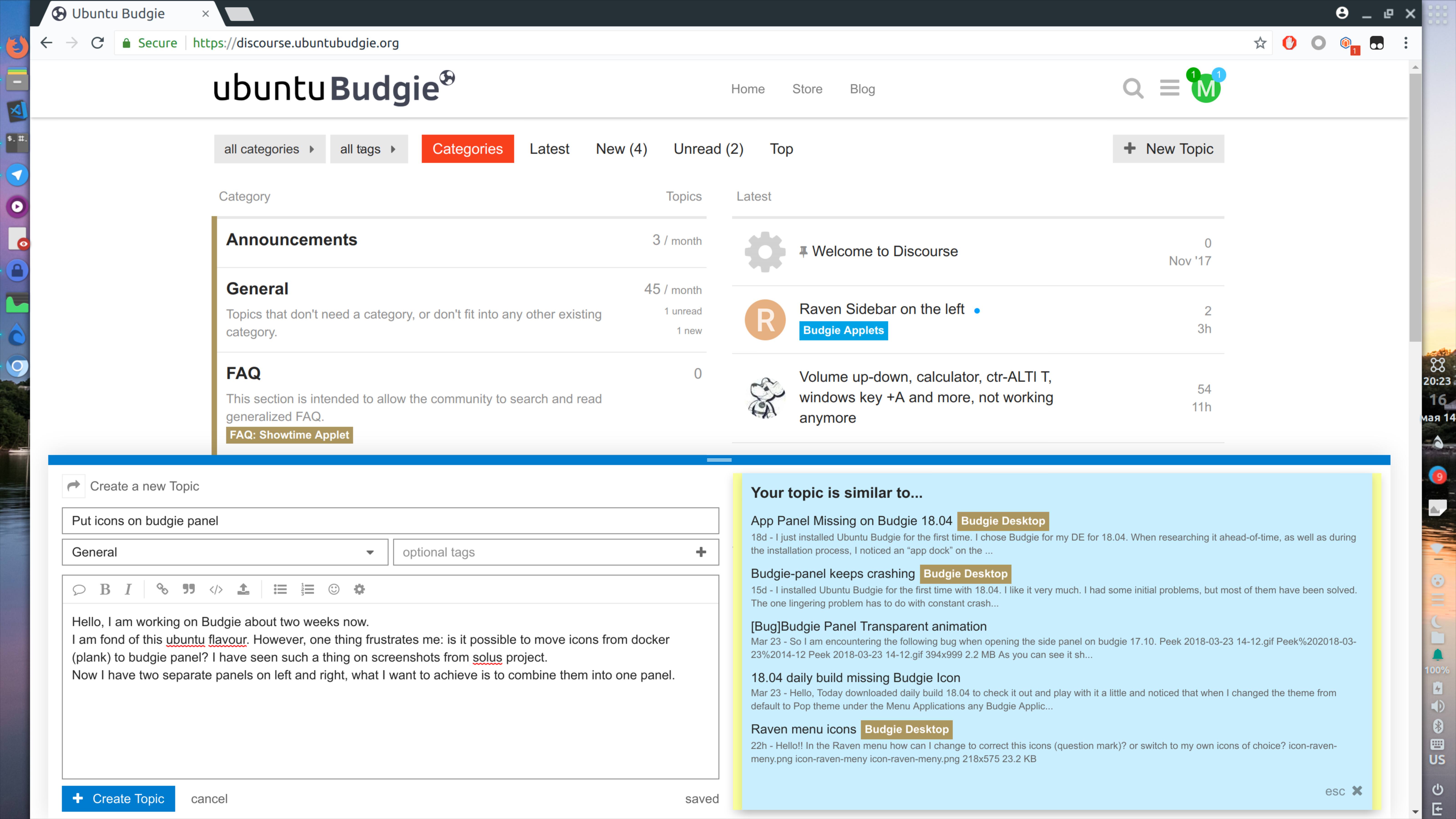
Yes!
Open budgie settings from the menu or raven
Click on your panel
Click the + button to add an applet
Choose the icon-task-list applet
Then still in budgie settings click on autostart and delete the plank autostart.
Logout and login and plank would be removed and all apps when opened will appear in the new icon list applet
Just like plank open an app and right click the icon on the applet and choose pin to ensure the application remains in the applet after the application has closed.
Wow! It was simple enough. Thanks!
I’m on Ubuntu Budgie 18.10. Is there any way for me to pin more than four programs? I’m quite the power-user, so having only four pinned apps is kind of restricting…
There is a restriction? So just run the app, right click the icon and pin it.
Yes, there is a restriction. I’ve only been able to pin four applications at a time, and I’ve recently discovered that you can’t use the “Super+#” command to open any pinned applications… I love the look of Budgie, and I want to make it work for my style of workflow, but it’s proven a bit… difficult, for lack of a better phrase at the moment, haha!
Upon a reboot, I take back what I said about the inability to pin more than four applications, though I’ve realized that applications do not stack. How do I fix this issue?