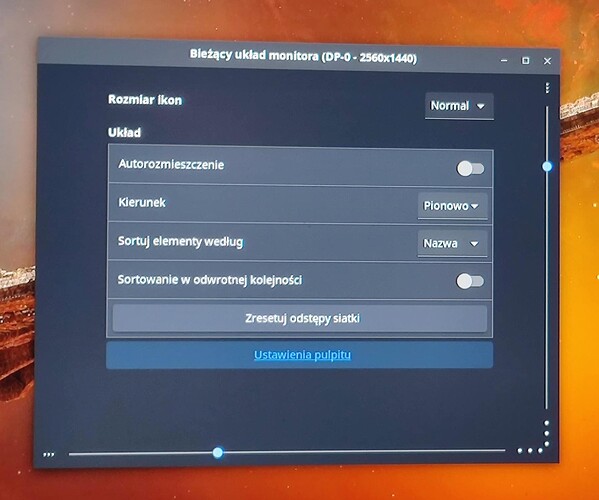Hi,
So, a few days ago I installed Ubuntu Budgie 21.10 on my PC after testing the environment on Ubuntu (I know, sounds pointless but I’d been meaning to upgrade from 20.04 LTS and clean up anyway). Now I’m experiencing a few small problems, but they’re inconvenient enough for me to need to solve them.
Problem 1: There’s a missing settings panel. On my earlier installation there were two settings options available from the right-click menu on the desktop. The Budgie desktop environment settings and something else I’m unable to translate since I’ve never used any Linux in pure english. The missing settings panel looks like this:
I haven’t changed anything in this case. It just isn’t there.
Problem 2: Keyboard shortcuts are impossible to change. I’ve read some of the topics about changing the keyboard shortcuts so I am aware that changes in the system settings (gnome settings I believe) have no effect on the system.
But I Googled and stumbled upon these threads:
Screenshot shortcuts not working (by default?) - #5 by zilexa
How can I change the default keybinding for the Super key?
and tried the dconf program. On Ubuntu with Budgie installed from terminal it worked. On Budgie distro it didn’t. In fact it’s broken so bad now that I can’t take screenshots at all. I’ll gladly welcome a solution, had any come up in the past months.Problem 3: I removed the Tilix terminal and installed the Hyper terminal. I tried what I found on the topic but now it’s impossible to bring up terminal from the right-click menu at all. No matter which terminal I set as default. I don’t know what about launching scripts. Sources:
command line - Is it possible to set Hyper as the default terminal? - Ask Ubuntu
Change default terminal to hyper and in right click menu 'open tilix here' as tilix is having rare bug of not able to type something after sometimeProblem 4: Icons do line up in a grid but unequal spaces are allowed. I’d like to change that to work like in Zorin - so that icons could only sit on the screen in the middle of their own squares in the grid without the ability to move around a few pixels.
I’d really love not to reinstall again and be forced to get all the packages I need manually again because I haven’t made an installation script yet. Thank you for your patience in reading the problem descriptions. I just thought that detailed descriptions and references to sources could come in handy to others in the future.
If installing some other distro and putting Budgie on top of it turns out to be the only solution - what distro would you recommend to me that allows for the greatest degree of customization? I’m an eye-candy guy, I love good-looking interfaces. And don’t like tinkering too much (Ubuntu-flavours’ amounts are tolerable tho).