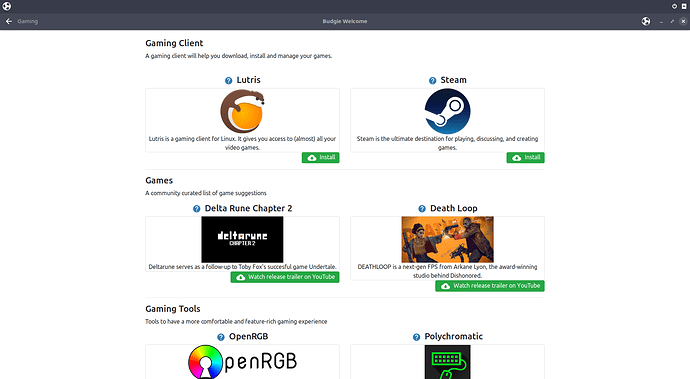Hello wonderful people of Ubuntu Budgie,
Since I joined the team, I have been busy helping out behind the scene and getting familiar. One of the things I have been doing, is keep an eye on discourse posts. I saw there have been frequent discussions around gaming.
Then I saw a nice project on github regarding gaming on Ubuntu Budgie Welcome and I thought, why not get the community involved and have fun together?
So this is the idea:
-
See if we can revive the wonderful idea to add a gaming menu to Ubuntu Budgie Welcome. https://github.com/UbuntuBudgie/budgie-welcome/pull/260 . I am going to reach out to original author, but if someone else in the community wants to pick it up or create a new one from scratch, that would work too.
-
Once we can get that finished and added to Ubuntu Budgie, we would have a very nice and fun foundation for more fun. What we can do with it depends a bit on how this menu/app shapes up.
-
Fun community events can then start. Create some polls and get the community involved to submit and vote on entries for games or gaming related software we could add to this and make our Ubuntu Budgie tailored gaming list. Make a nice battle of the games, post or stream about it (depends on involvement) and see which ones make it to the top.
I will be very happy to hear what you guys think. Don’t be shy! Share thoughts and ideas.
Testing
If you want to help us testing latest features, please switch to edge version of our Ubuntu Budgie Welcome
snap refresh --edge ubuntu-budgie-welcome
Status updates
Game Clients
- Steam installer issue not reporting correct status was fixed in version 0.16.10. See post 56 of this thread for more details. New method of installing Steam seems to be faster opening Steam client, and works great on new installs. On systems that have Steam pre-installed with other methods, I recommend to follow steps in post 56 of this thread to clean up the system.
- Lutris added and working correctly.
- RetroArch added and working correctly.
- MiniGalaxy added and working correctly. Due to package not being backported to 20.04, this app is hidden for 20.04.
Games List
- As of version 0.16.9 “Games” tab is renamed to “Games List” tab and moved to third tab in the list. This makes for great consistency. More work to be done on the “Games List” later on.
- Initial list of recommended games is solid, we are looking at updating it with more variety, but this is a stretch goal for now, as we are focusing on core features to be refined, we are trying to get this package stable for 22.04 release.
- As of version 0.16.11 @HellBringer419 released new features in “Games List” :
- games installed from Ubuntu Repositories have our classic green “install” icon, which turns into a red “remove” if the game is installed. Next to it, a grey “watch” icon that launches a video intro to the game.
- Steam games, if welcome detects that Steam Client is not installed, display a grey “Install Steam” Icon, which brings the user back to “Gaming Clients” Tab. Next to “Install Steam” Icon, there is another grey “Watch” Icon which launches a video trailer of the game via default browser"
- Steam games, if welcome detect that Steam Client is installed, display a green “Launch on Steam” icon. If game is not in user’s library, Steam Store page of the game will open. If game is in user’s library but not installed, Steam Library will open and initiate installation of the game. If game is in user’s library and installed, Steam will launch the game directly.
- As of version 0.17, watch icons are moved to the left side for both steam games and games from Ubuntu repositories. The goal was to have more consistent and visually appealing interface. More about this on post 58 of this thread.
Initial idea about this on post 45 of this thread.
Further updates on this topic on posts 55 and post 56 of this thread.
Gaming Tools
- All gaming tools are working perfectly for me.
- OpenRazer+Polychromatic as of version 0.16.9 work great including install and removal of all needed components. Also, thanks to @fossfreedom for his magic coding, post script install tasks will automatically add user to plugdev group. Removing the package also removes user from plugdev group. This is a required action to get OpenRazer+Polychromatic to work. It’s awesome to get it automated for our users. See post 55 of this thread for more details.
- As of version 0.17, we removed last sentence from Polychromatic & OpenRazer, as it was unnecessary for end users and could have been source of confusion. More on this on post 58 of this thread.
- CoreCTRL. As of version 0.16.10, this item now informs users that they are adding a PPA that also has updated graphics drivers and packages. Initial testing report on Post 38 of this thread.
Gaming Tools
- As of version 0.16.09 “Game tools” tab is now called “Gaming Tools”, and moved to second tab in the list.
- As of version 0.17, we added trailing dots at the end of each item in Gaming Tools, to match the standard on other Budgie Welcome pages.
Automatic detection and recommendations
- As outlined in post number 41 of this thread, we are going to work on an automated system to improve user experience related to all things gaming. This is currently in the initial stages of discussion, documentation of required logic and needed checks, actions, and packages.